Looking for the best data viz tools for your remote team? Here’s a quick rundown:
- Tableau: AI-powered, great for big data
- Power BI: Microsoft-friendly, affordable
- Zoho Analytics: AI assistant, 500+ data sources
- Domo: Cloud-based, 1000+ connectors
- Sisense: AI-driven, fast processing
- Looker: Google Cloud, strong data modeling
- Qlik Sense: Flexible deployment, handles big data
- Google Data Studio: Free, easy to use
- ThoughtSpot: AI-powered, natural language queries
- AWS QuickSight: Serverless, scales well
Quick Comparison:
| Tool | Best For | Pricing | Ease of Use |
|---|---|---|---|
| Tableau | Large datasets | High | Moderate |
| Power BI | Microsoft users | Low | Easy |
| Zoho Analytics | Small teams | Low | Easy |
| Domo | Real-time data | High | Moderate |
| Sisense | Complex analysis | High | Moderate |
| Looker | Data modeling | Custom | Harder |
| Qlik Sense | Hybrid setups | Moderate | Moderate |
| Google Data Studio | Google ecosystem | Free | Very Easy |
| ThoughtSpot | AI-driven insights | Custom | Easy |
| AWS QuickSight | AWS integration | Pay-per-session | Moderate |
Choose based on your team’s size, budget, and tech stack. Test a few to find the best fit.
Related video from YouTube
Tableau
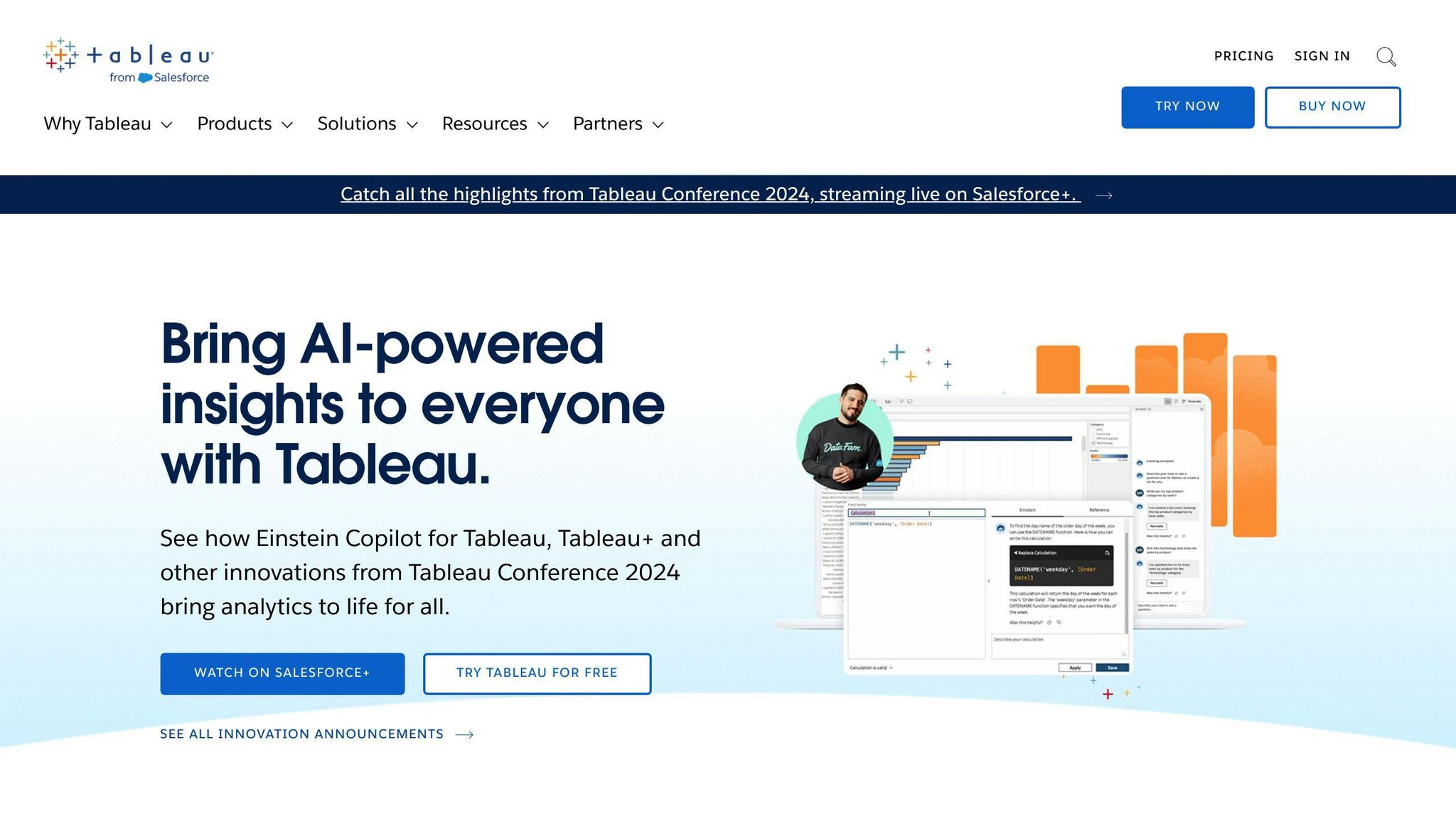
Tableau is a top pick for remote teams diving into data visualization in 2024. Here’s why it’s so popular:
AI Power Tableau’s Einstein Copilot is an AI assistant that helps create and edit visualizations using plain language. It’s a big deal for remote teams, making data analysis easier for everyone.
Data Connections Tableau connects to tons of data sources:
- Cloud systems (Azure, Google BigQuery)
- Databases (SQL Server, Oracle)
- Files (Excel, CSV)
This means remote teams can mix and match data from different places without headaches.
Team Features Tableau Online lets teams work together in the cloud. The new Dashboard Commenting feature allows discussions right on the visualizations, which is great for remote communication.
Smart Analytics Tableau brings data science tools to regular business users. Remote teams can do complex analysis without being experts.
Real Results Companies using Tableau make decisions 5x faster and are 3x more likely to follow through on those decisions.
Mobile Ready The 2024 updates make Tableau work better on mobile. Remote workers can now create, edit, and use dashboards on their phones or tablets.
Learning Tools Tableau offers free training videos, live sessions, and certifications. This helps remote teams learn new skills or train new members.
Tableau Pulse This new feature sends personalized insights to employees, helping them use data in their daily work. It includes:
- AI insights in Slack and email
- Mobile access for quick metric checks
2. Power BI
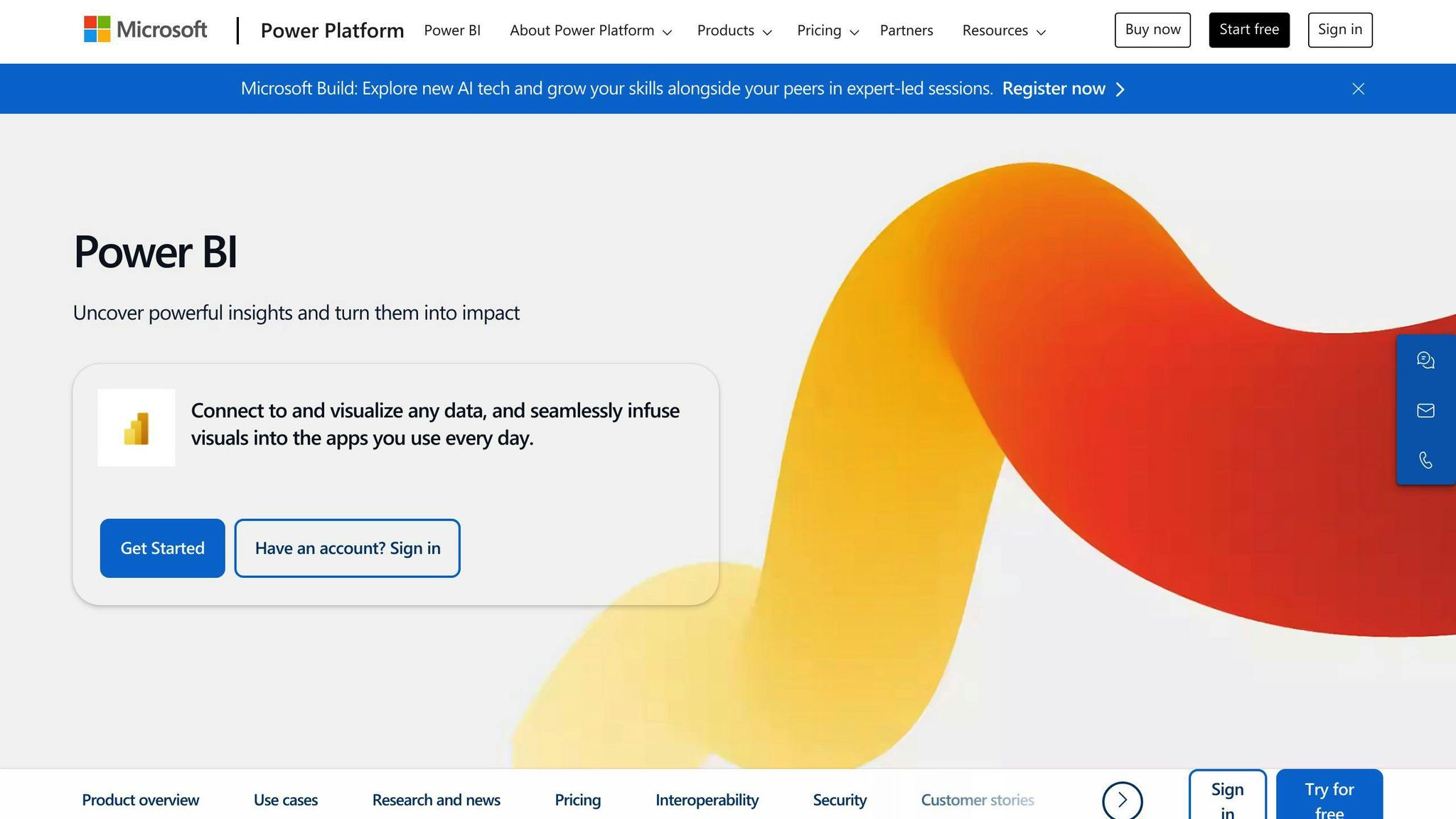
Power BI is a top pick for remote teams visualizing data in 2024. Here’s why:
It’s easy to use. Beginners and pros can jump right in, perfect for teams with mixed skill levels.
Plays nice with Microsoft. If you’re already using Excel, SharePoint, or Teams, Power BI fits right in.
AI smarts. Ask questions in plain English, get visual answers. It’s like having a data interpreter at your fingertips.
Real-time updates. Everyone sees the latest data, no matter where they are.
Team-friendly. Share reports, leave comments, and control who sees what. It’s like a virtual data playground.
Won’t break the bank:
| Plan | Price |
|---|---|
| Power BI Pro | $9.99/user/month |
| Power BI Premium (Per User) | $20/user/month |
| Power BI Premium (Per Capacity) | $4,995/capacity/month |
Mobile app? Check. Not as fancy as Tableau’s, but it gets the job done.
Data cleanup’s a breeze with Power Query. Less time wrestling with messy data, more time finding insights.
New Microsoft Fabric feature? It’s like a one-stop shop for all your data and analytics.
Bottom line: Power BI’s mix of ease-of-use, Microsoft integration, and AI power makes it a solid choice for remote teams in 2024. It’s affordable and built for teamwork, perfect for scattered groups making data-driven calls.
3. Zoho Analytics
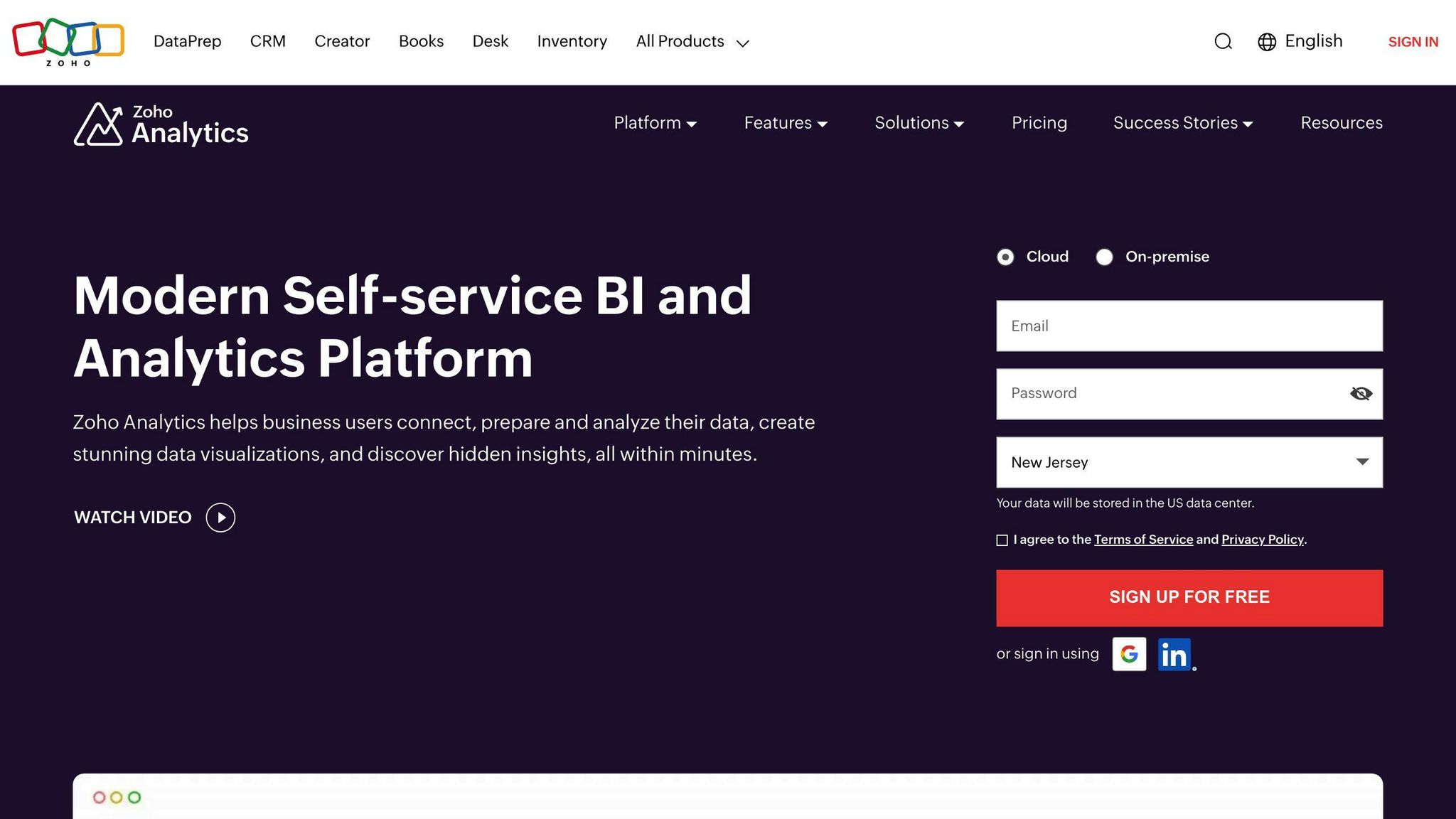
Zoho Analytics is a top choice for remote teams in 2024. Here’s why:
AI-Powered Insights: Zia, Zoho’s AI assistant, understands plain English. Ask "Show me sales trends for Q1" and get instant visuals. It’s like having a data whiz on your team.
Team-Friendly: Share reports with custom access, collaborate in real-time, and use mobile apps for on-the-go access.
Data from Everywhere: Connect to 500+ sources. Mix data for insights without the headache.
Affordable Pricing:
| Plan | Price (per month) |
|---|---|
| Basic | $24 (2 users) |
| Professional | $48 (5 users) |
| Premium | $119 (15 users) |
"Zoho Analytics freed us from relying on technical consultants. Even non-tech folks can develop and publish reports quickly." – Alexander Campo, Synergy Resources
Time-Savers:
- Auto-generate reports
- Schedule email updates
- Use AI visualizations for quick insights
For remote teams juggling data, Zoho Analytics blends power and simplicity. Its team features and AI smarts make it a strong player in 2024’s data viz world.
4. Domo
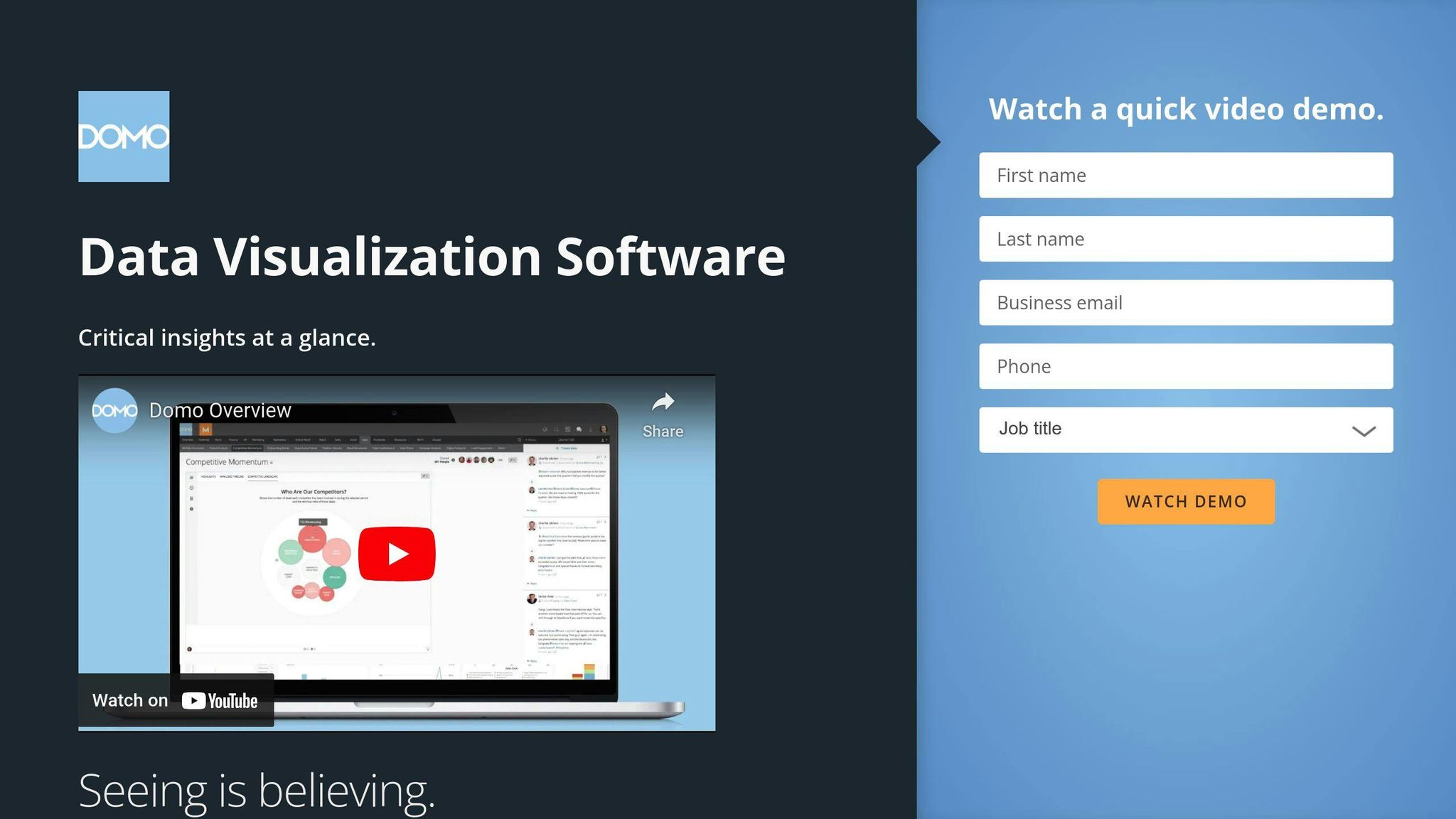
Domo is a cloud-based platform built for remote teams. It turns data into easy-to-understand dashboards and apps, making it a top choice for distributed workforces in 2024.
Key Features:
- 1,000+ data connectors
- No-code dashboard creation
- Real-time insights
- Full mobile functionality
Domo’s AI features stand out:
- Ask questions in plain English, get instant visuals
- Pre-built AI for forecasting and spotting anomalies
"Domo is really democratizing data across the enterprise." – Josh Stan, Dal-Tile
How It Helps Remote Teams:
| Feature | Benefit |
|---|---|
| Cloud-native | Work from anywhere |
| Built-in collaboration | Chat and shared projects |
| No-code tools | Quick custom app creation |
| Magic ETL | Easy data combining |
Pricing starts at $750 per user, with extra costs based on usage. It’s not the cheapest, but many teams find it worth it.
Torchy’s Tacos uses Domo to empower non-tech staff. Bruce Harris, their Finance Apps Director, says:
"Magic ETL’s no-code tiles are revolutionary. End users can take data and do what they want without writing code."
For remote teams dealing with complex data from many sources, Domo offers a powerful, user-friendly solution that grows with you.
5. Sisense
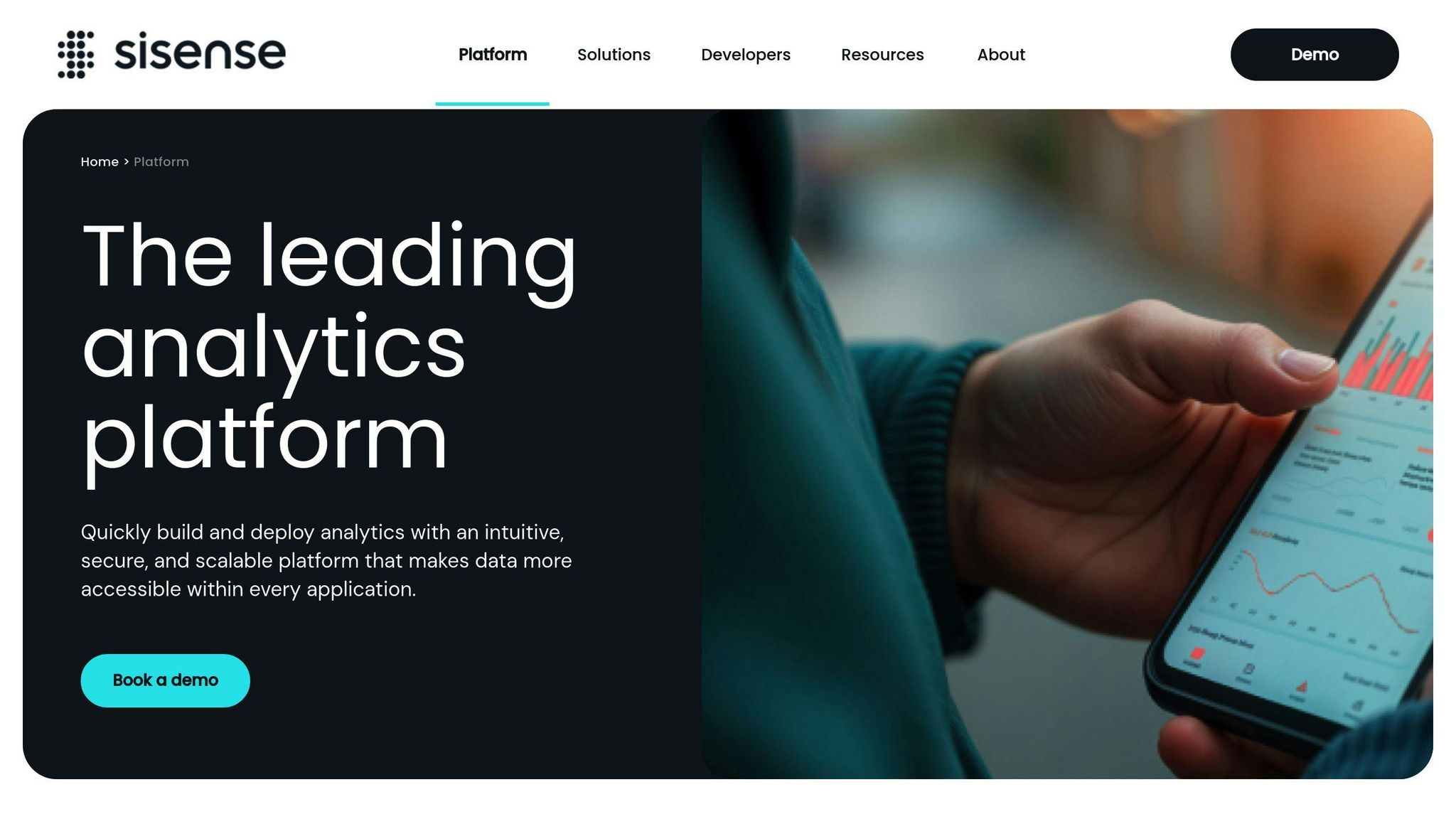
Sisense is a top data visualization tool for remote work in 2024. It’s a complete BI solution that makes complex data analysis and visualization simple.
Key Features:
- AI-driven analytics
- Drag-and-drop interface
- Customizable dashboards
- Embedded analytics
- Fast data processing with In-Chip technology
Sisense’s cloud platform lets teams work from anywhere. You can ask questions in plain language and get visual answers, making data exploration a breeze.
Remote Work Benefits:
| Feature | Advantage |
|---|---|
| Cloud deployment | Work from anywhere |
| Collaborative dashboards | Team up in real-time |
| Infusion Apps | Get insights in Slack, Office 365 |
| Compose SDK | Build custom analytics |
The Compose SDK is a game-changer. It works with React and Angular, so developers can create custom analytics. Eric Typaldos, CTO of Hive, says:
"The high-quality native components and documentation are impressive. It opens up a world of possibilities, putting our users in control."
Sisense grows with your team. James M L., a software pro, shares:
"Sisense helped us grow our business 10x without extra costs. We combined 17 data sources into one, giving us amazing insights."
But heads up: some users find the interface tricky. Keep this in mind when picking tools for your team.
If your remote team deals with big, complex data from many sources, Sisense is a solid choice. It mixes advanced analytics with easy-to-use visualization tools.
sbb-itb-2cc54c0
6. Looker
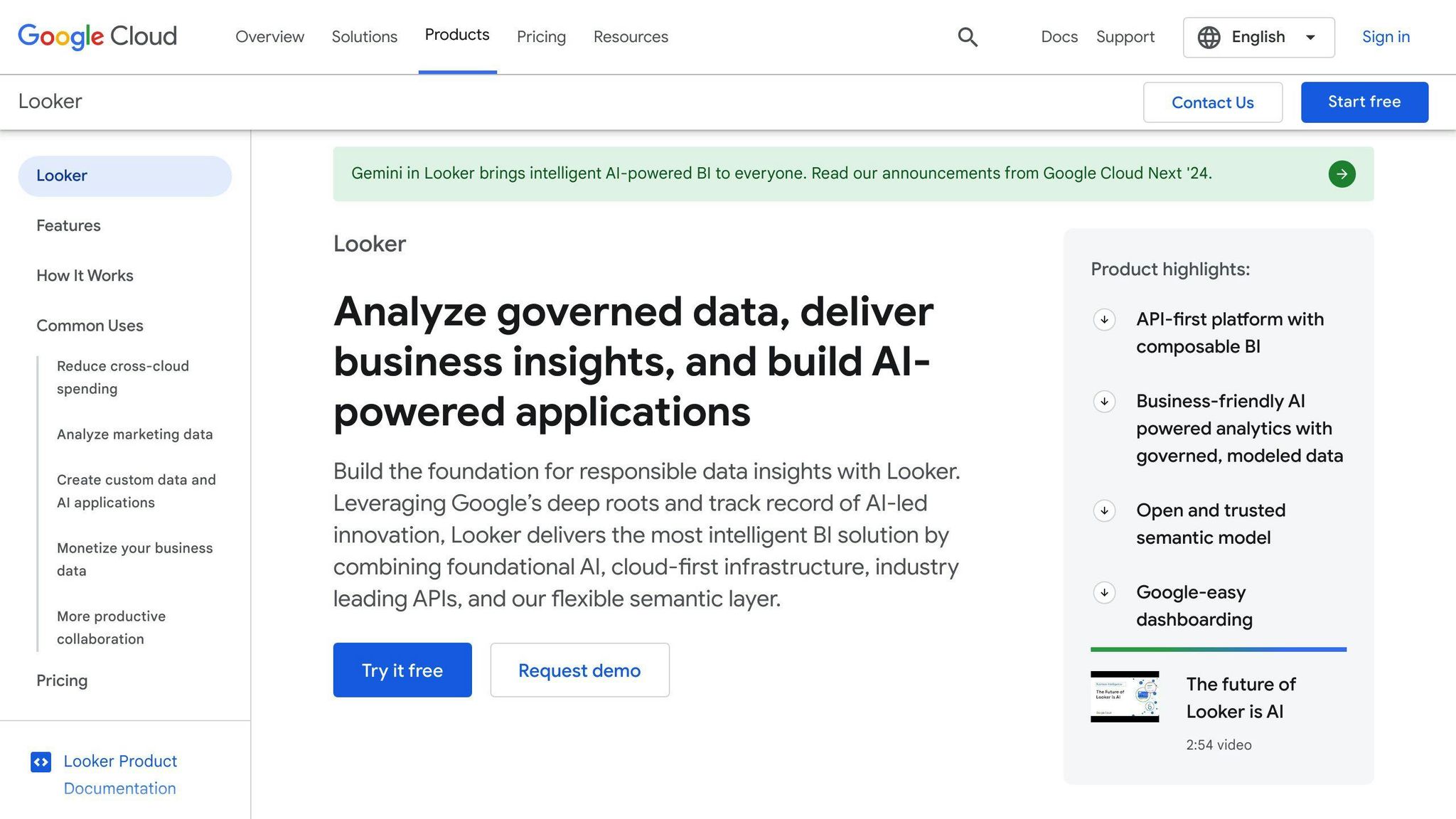
Looker is a top data visualization tool for remote teams in 2024. It’s part of Google Cloud Platform and works in your browser, so teams can use it from anywhere.
Key Features:
- Real-time data exploration
- LookML for custom data modeling
- Interactive dashboards
- Embedded analytics
Looker’s big strength? Data modeling. Their LookML language helps teams create one "source of truth", so everyone’s working with the same, accurate data.
For remote teams, Looker really shines:
| Feature | Remote Work Benefit |
|---|---|
| Cloud-based | Use anywhere, any device |
| Team dashboards | Work on data projects together, real-time |
| Scheduled reports | Share data across time zones, automatically |
| API-first design | Plays nice with other remote work tools |
Pricing starts at $5,000/month for the Standard edition. User licenses cost $30-$125 per user/month, depending on the role.
In 2024, Looker’s pushing AI in data viz. It now works with Vertex AI for machine learning. There’s also Duet AI, a new AI helper for faster insights and visualizations.
A tech startup data analyst said:
"Looker’s GenAI extension lets me make complex queries using plain English. It’s like having an AI data buddy that gets our business logic."
Looker’s focus on keeping things simple and unified makes it great for remote teams dealing with tricky data. Team members can explore data on their own, while the platform keeps data integrity in check.
But heads up: Looker’s power comes with a learning curve, especially if you’re new to data modeling. The LookML stuff might mean some training for your team.
For remote teams wanting to turn data into action, Looker’s mix of power and flexibility is tough to beat in 2024.
7. Qlik Sense
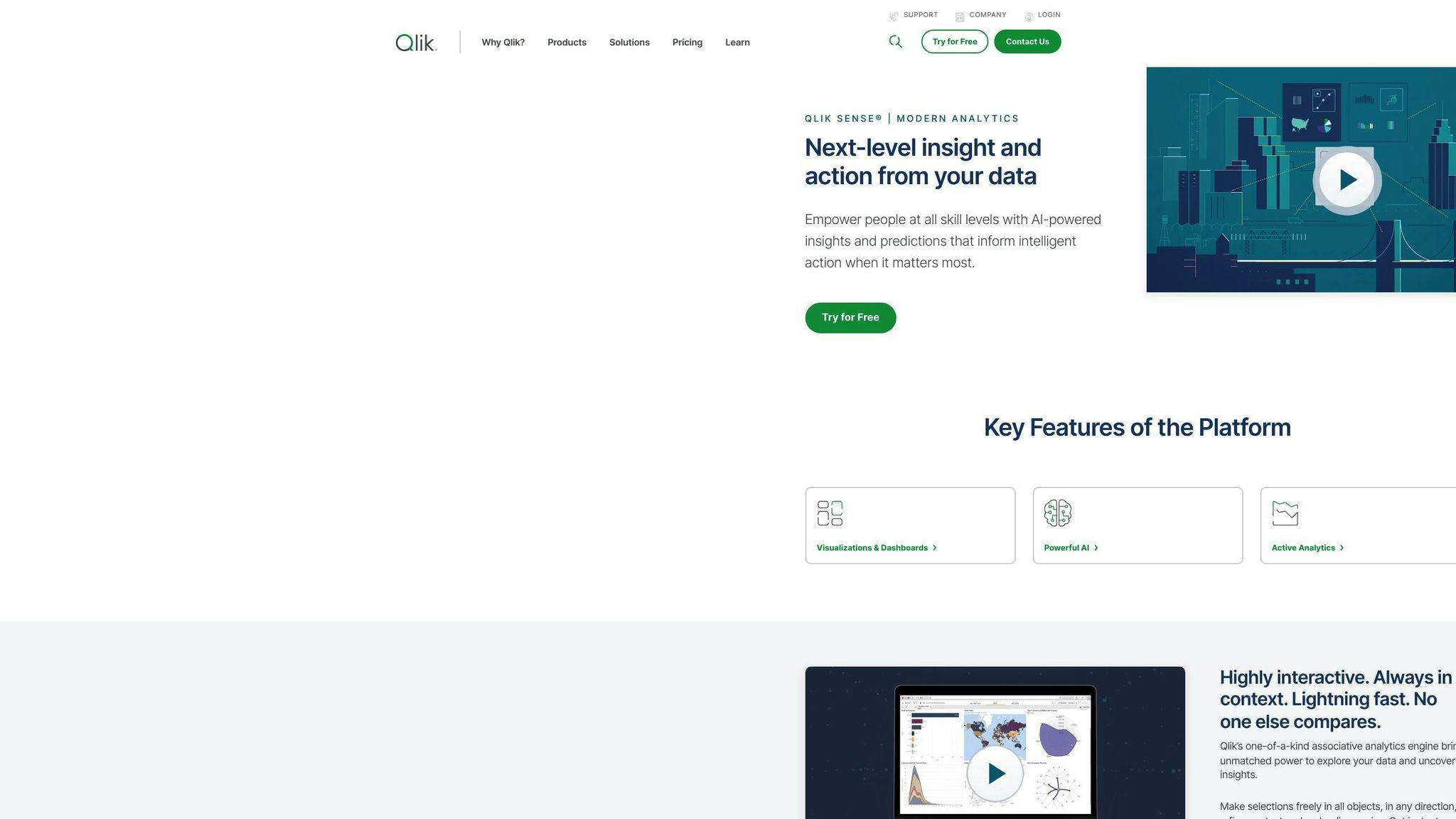
Qlik Sense is a top data viz tool for remote teams in 2024. It’s flexible, offering both cloud and on-premises options.
Key Remote Work Features:
- Cloud or on-premises setup
- Handles big data fast
- Easy-to-use interface
- Mobile app for analytics on-the-go
- AI-powered insights
Qlik Sense shines for remote teams:
| Feature | Benefit |
|---|---|
| Associative Engine | Quick data exploration |
| Preload apps | Faster remote data access |
| Hybrid deployment | Secure access, no firewall changes |
| Mobile app | Create and view dashboards anywhere |
Pricing starts at $30/user/month (Business license). There’s a 30-day free trial.
In 2024, Qlik Sense is pushing remote data analysis forward. The May 2024 update improved things for both business users and data pros. New preload apps let admins schedule data loading, giving remote teams near-instant access to datasets.
A Senior BI Analyst at La Jolla Group said:
"It’s great to access Qlik Sense through an external website. With QlikView Desktop, we need to connect to our internal network… With Qlik Sense, performance is the same as long as you have internet."
This shows how Qlik Sense adapts to remote work needs.
For complex data, Qlik Sense’s AI is a game-changer. It spots patterns humans might miss, speeding up analysis for distributed teams.
But heads up: Qlik Sense is powerful, but it takes time to master. The interface is user-friendly, but features like the Associative Engine have a learning curve.
For remote teams wanting to turn data into action fast, Qlik Sense offers a solid mix of flexibility, power, and ease of use in 2024.
8. Google Data Studio
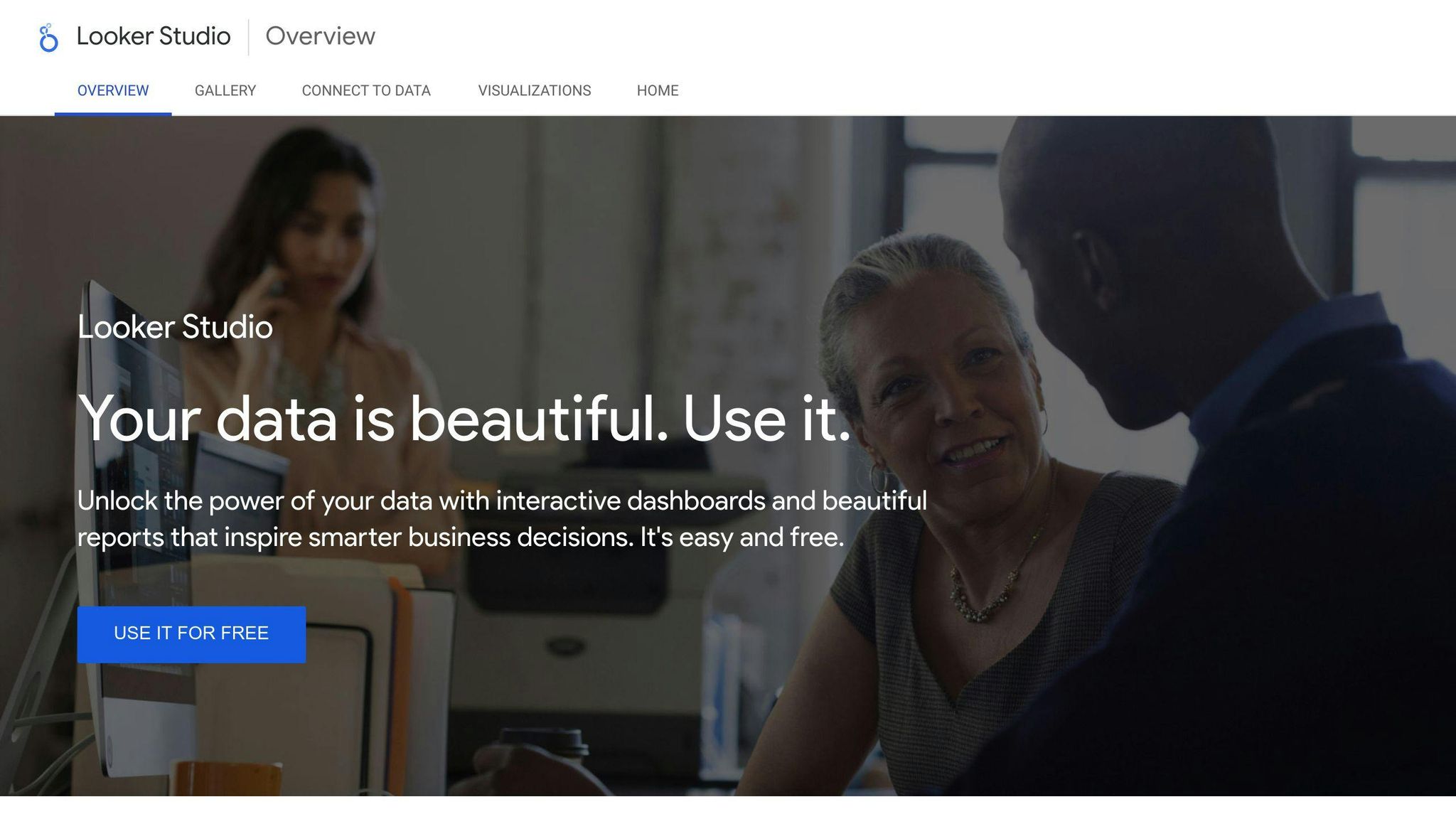
Google Data Studio is a free, cloud-based tool for creating interactive dashboards and reports. It’s perfect for remote teams in 2024.
Here’s why it’s great:
- It’s FREE
- You can use it anywhere with internet
- Teams can work on reports together in real-time
- It connects to over 800 datasets
If you’re already using Google Workspace, Data Studio fits right in.
How does it stack up against others?
| Feature | Data Studio | Tableau | Power BI |
|---|---|---|---|
| Cost | Free | Paid | Paid |
| Easy to use? | Yes | Kind of | Kind of |
| Data sources | 800+ | 80+ | 100+ |
| Team work | Real-time | Limited | Real-time |
| Works with Google | Perfectly | Not really | Not really |
Data Studio can save your team time:
- Set up auto-emails for reports
- Make dashboards look like your brand
- Add charts with one click
It’s secure too, with encryption to keep your data safe.
But heads up: Data Studio is best for marketing teams. It might not cut it for super complex data stuff.
Managing Google Ads at scale requires a deep understanding of bidding strategies, audience segmentation, and data analysis. These key challenges in managing Google Ads for enterprises should be on every marketer’s radar.
Bottom line: If you’re a remote marketing or sales team, Google Data Studio is a solid choice. It’s free, easy to use, and plays well with Google products.
9. ThoughtSpot
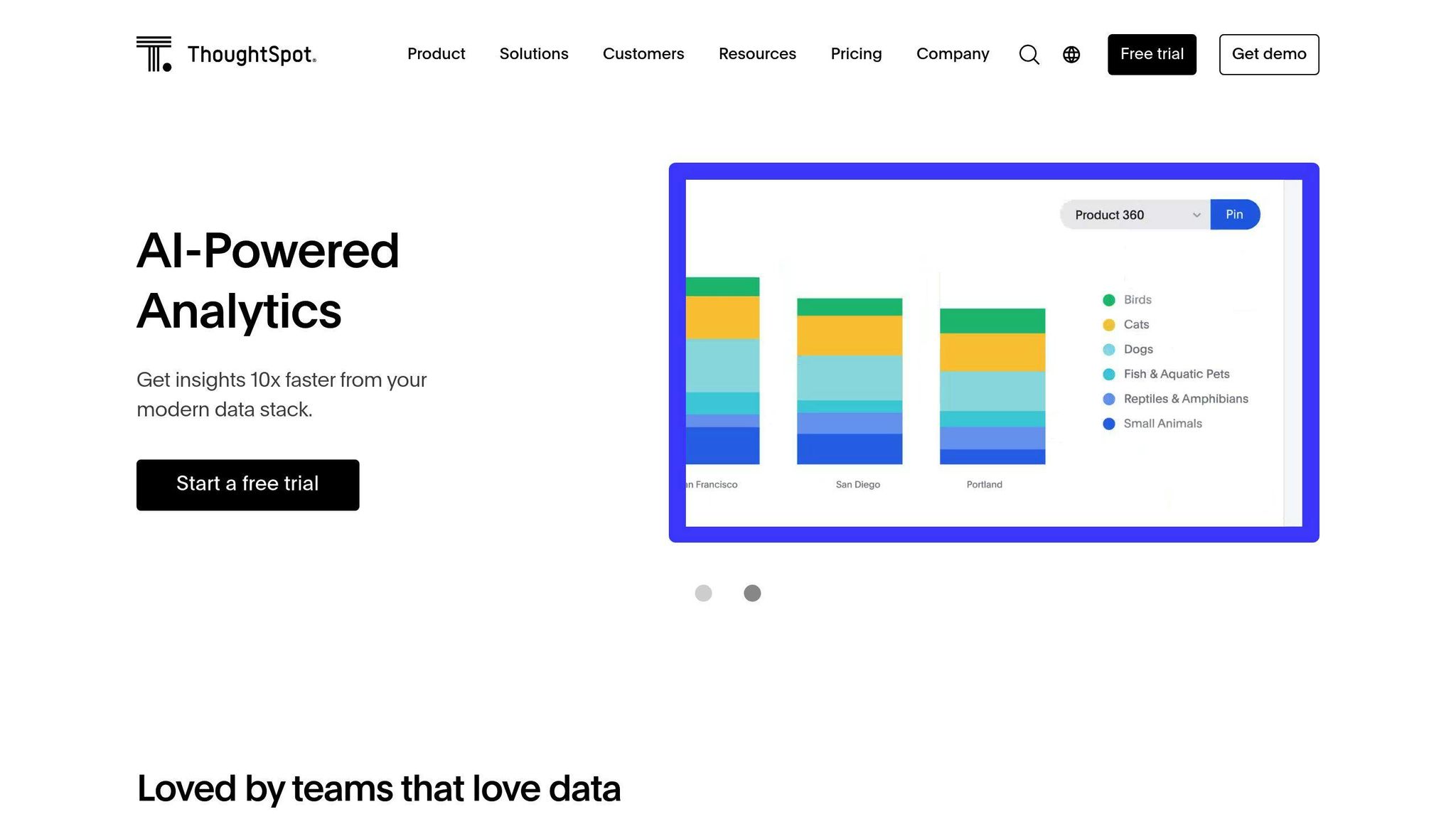
ThoughtSpot is shaking up remote data analysis in 2024. It’s an AI-powered platform that lets you ask data questions in plain English.
What’s cool about ThoughtSpot?
- Type questions, get answers fast
- AI finds patterns you might miss
- See real-time data changes
It connects to all sorts of data sources, from cloud stuff to spreadsheets. So you can pull all your remote work data into one spot.
Check out these results:
"We had 160 Tableau dashboards, but were using 4. Only 20% of the business was using Tableau. With ThoughtSpot, we’ve built 4 core Liveboards, that then empowered 80% of our business to query their own data and make better decisions." – Luke Treglown, Senior Manager of Data Science.
That’s a BIG jump in data use.
ThoughtSpot saves time too:
| Before | After |
|---|---|
| 160 dashboards | 4 core Liveboards |
| 20% business usage | 80% business usage |
| Slow decisions | 95% faster decisions |
Anyone can use it – from interns to CEOs. Perfect for remote teams who all need data access.
"ThoughtSpot can be used by anyone from C-level to intern and we are seeing an incredible retention rate." – Leon Tang, VP of Analytics.
For remote teams, you get:
- Quick setup (hours, not weeks)
- Easy sharing across your team
- Mobile app for on-the-go use
Pricing? Based on data volume, not user count. Could save money for growing remote teams.
Bottom line: ThoughtSpot’s a solid pick for remote teams wanting quick, easy data decisions in 2024.
10. AWS QuickSight
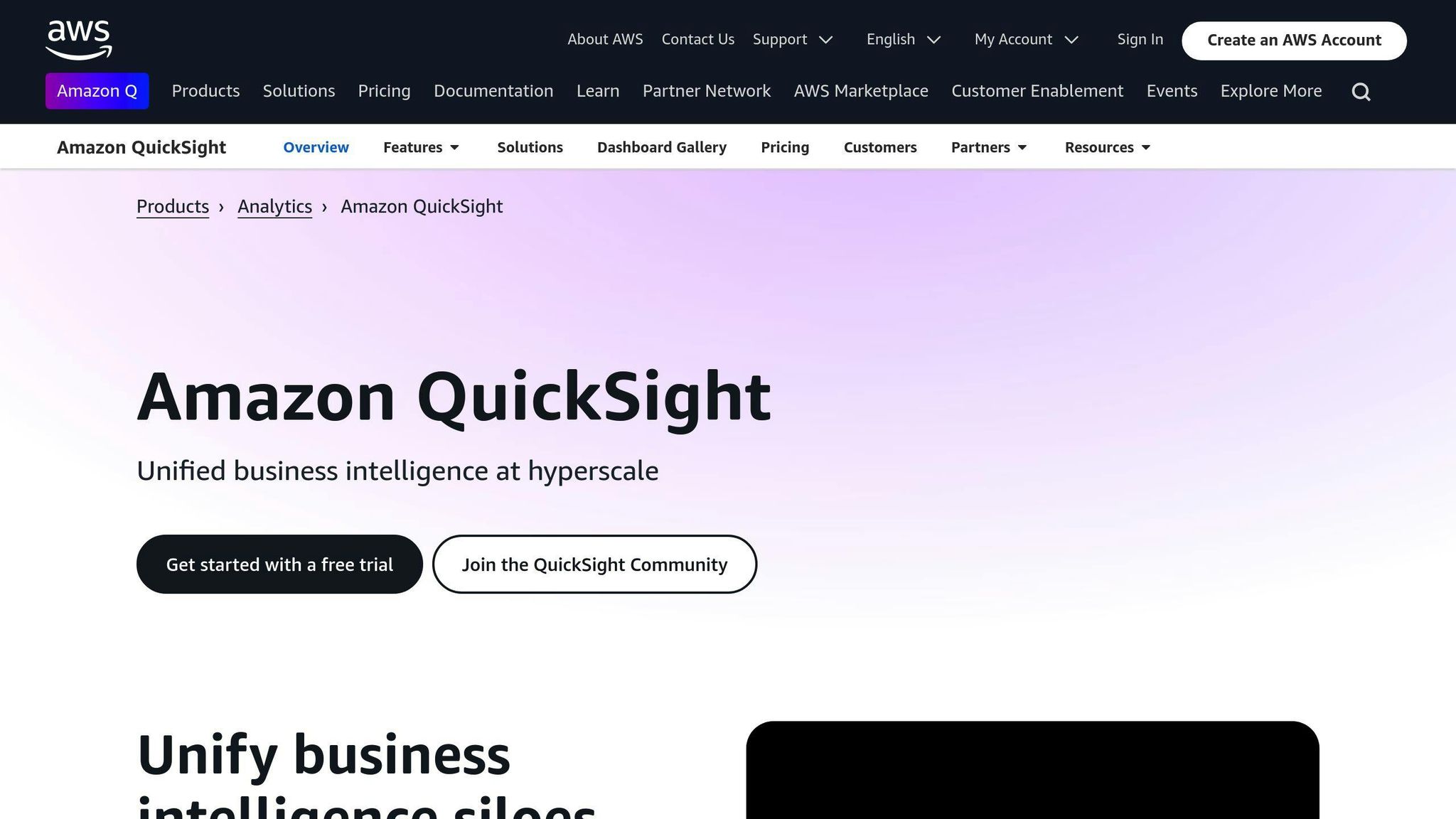
AWS QuickSight is a cloud BI tool that’s perfect for remote teams handling big data in 2024. It’s built to scale and doesn’t need server management.
Here’s what makes QuickSight special:
- It’s serverless and scales to thousands of users
- Its SPICE engine handles up to a billion rows of data
- It connects to AWS, databases, and SaaS apps
For remote teams, QuickSight offers:
- Global use across AWS Regions in 10 languages
- Mobile apps for iOS and Android
- Easy dashboard embedding in your apps
Check out these real-world results:
| Before QuickSight | After QuickSight |
|---|---|
| Manual infrastructure | Serverless, scales to 10,000+ users |
| Slow queries | Fast with SPICE engine |
| Office-only access | Secure access anywhere |
QuickSight’s pricing is team-friendly. You pay per session for dashboard viewers, which works well for growing remote teams.
"We used QuickSight for our 10+ million user elearning platform. It handled our 20GB, 50 million entry database well. AWS services automated a lot, treating infrastructure as code." – Aristek Systems
For data pros, QuickSight offers:
- ML integrations
- API for workflow management
- Built-in data prep tools
QuickSight works great with other AWS services. If your team uses AWS, QuickSight could fit right in.
Starting at $24/month for admins, it’s cheaper than some rivals. But watch out for costs with embedded analytics or large-scale use.
In 2024, QuickSight is a top pick for remote teams who need flexible, scalable data viz without infrastructure hassles.
Tool Comparison
Let’s compare the top data visualization tools for remote work in 2024:
| Feature | Tableau | Power BI | Looker | Sisense | Google Data Studio |
|---|---|---|---|---|---|
| Data handling | Large volumes, columnar model | 10 GB/user, external DB access | 5,000 rows/query limit | High-volume data | Google product integration |
| Ease of use | User-friendly, drag-and-drop | Easy for Microsoft users | Some tech knowledge needed | Drag-and-drop interface | Simple, Google-friendly |
| Visualization | Wide range, interactive | 3500+ data points, custom | Limited range | AI-powered insights | Basic but functional |
| Pricing | Expensive for small businesses | From $9.99/user/month | Custom pricing | From $80/member/month | Free |
| Integration | Many data sources | Strong Microsoft ecosystem | 50+ SQL dialects, Git | Various sources | Best with Google products |
| Collaboration | Robust features | Seamless with Microsoft | Strong, granular permissions | Team-oriented | Real-time collaboration |
Tableau’s power shines through in real-world use. An eBay data analyst said: "We processed 3 million customer records in minutes with Tableau. Our targeted marketing got 20% more efficient."
Power BI fits like a glove in the Microsoft world. A BARC survey found 61% of Power BI users made better decisions.
Looker needs more tech skills but pays off. A Spotify user shared: "LookML cut report inconsistencies by 40% across departments."
Sisense handles tough data jobs. NASA uses it to crunch 2 TB of spacecraft data daily.
Google Data Studio is a hit with small teams. One startup saw 30% more report use after switching.
Pick your tool based on your team’s skills, data size, and tech stack. Heavy Microsoft user? Power BI might be your jam. Dealing with massive data? Look at Tableau or Sisense.
Wrap-up
Picking the right data visualization tool for remote work in 2024 can make or break your team’s ability to understand complex data. Here’s what you need to know:
Test drive different tools. What works for a big company might not fit your startup.
Think about your data. How much do you have? How complex is it?
Don’t overlook ease of use. Your whole team needs to be able to use it, not just the tech gurus.
Make sure it plays nice with your other tools.
Watch your wallet. Consider both upfront and long-term costs.
For example, Tableau’s great for big data, but Google Data Studio might be your go-to if you’re already knee-deep in Google’s world.
Keep your eyes peeled. With the market set to hit $10.2 billion by 2026, new tools are bound to pop up.
Remember: There’s no perfect tool for everyone. Your best bet? The one that fits YOUR team like a glove.
Related posts
- 10 Data Visualization Checklist Items for Impact
- 15 Top Big Data Analytics Tools for AI in 2024
- Remote AI Jobs Salary Report 2024
- Data Science Networking: 7 Remote Collaboration Tips
Website developed by Gias Ul Hassan - Get Your Estimate







