Here’s a quick rundown of the best big data tools for AI:
- Apache Spark – Fast, in-memory processing
- Hadoop – Distributed storage and processing
- Amazon Redshift – Cloud data warehouse
- Azure Synapse Analytics – Unified analytics platform
- Google BigQuery – Serverless data warehouse
- Tableau – Data visualization
- Power BI – Microsoft’s BI tool
- Qlik Sense – Self-service analytics
- KNIME – Open-source data science
- SAS – Advanced analytics suite
- IBM Cognos Analytics – Enterprise BI
- MicroStrategy – Business intelligence
- Sisense – Embedded analytics
- Alteryx Designer – Data blending and prep
- RapidMiner – Automated machine learning
Related video from YouTube
Quick Comparison
| Tool | Key Feature | Best For | Pricing |
|---|---|---|---|
| Apache Spark | In-memory processing | Large-scale data processing | Free |
| Hadoop | Distributed storage | Batch processing big data | Free |
| Amazon Redshift | Cloud data warehouse | Scalable analytics | Pay-per-use |
| Azure Synapse | Unified analytics | Enterprise-scale projects | Pay-per-use |
| Google BigQuery | Serverless queries | Real-time analytics | Pay-per-use |
| Tableau | Interactive visuals | Data exploration | From $70/user/month |
| Power BI | Microsoft integration | Office 365 users | From $9.99/user/month |
| Qlik Sense | Associative engine | Self-service BI | Custom |
| KNIME | Visual workflows | Open-source data science | Free |
| SAS | Advanced analytics | Enterprise analytics | Custom |
When choosing a tool, consider:
- Data volume and types
- Ease of use
- Integration with existing systems
- AI and machine learning capabilities
- Cost and scalability
The right tool can make or break your AI projects. Stay updated on trends like edge analytics and quantum computing to keep your skills sharp.
What Big Data Analytics Does for AI
Big data analytics and AI are a power couple in the tech world. They work together to transform how companies use information.
Here’s the deal:
Big data is like a buffet for AI. It provides TONS of information for AI to chew on. And AI? It’s the master chef, turning that raw data into something useful.
So, what does big data analytics actually do for AI?
- Feeds the AI machine: AI is hungry for data. The more it gets, the smarter it becomes.
- Turbocharges speed: What used to take forever now happens in a flash. Companies can make decisions faster than ever.
- Uncovers hidden treasures: AI spots things we humans might miss. It’s like having a super-smart detective on your team.
- Predicts the future: Well, kind of. AI uses past data to make educated guesses about what’s coming next.
- Makes things personal: Ever wonder how Netflix knows what you want to watch? That’s AI and big data working together.
Let’s look at some real-world examples:
Netflix uses machine learning to figure out what you like to watch. It’s why you keep binging those shows.
The Mayo Clinic uses AI to dig through patient records. It helps doctors catch problems early and treat patients better.
Amazon personalizes your shopping experience. That’s why you keep buying stuff you didn’t know you needed.
By 2030, we’re talking about 660 zettabytes of data worldwide. That’s a LOT of fuel for AI.
For AI pros, knowing how to use big data analytics tools is crucial. It’s not just number crunching. It’s about turning those numbers into real-world results.
As one expert puts it:
"The ability to access large volumes of data with agility and ready access is leading to a rapid evolution in the application of AI and machine-learning applications." – Randy Bean, CEO of NewVantage Partners
The AI and big data duo is just getting started. Buckle up – the next sections will show you the tools that make this magic happen.
How to Pick Big Data Analytics Tools
Choosing big data analytics tools for AI isn’t easy. Here’s what matters:
- Size handling: Can it handle your data now and later?
- Speed: How fast does it work?
- Integration: Does it fit your current setup?
- User-friendliness: Can your team use it easily?
- Cost: What’s the total price?
Let’s dive in:
Data volume and speed
Your tool should handle big data fast. Apache Hadoop and Apache Spark do this well.
Integration and flexibility
Pick tools that fit your tech stack. For example:
- Power BI works with Microsoft products
- Google Cloud AI Platform fits Google’s suite
Ease of use
Not everyone’s a data expert. Tableau and Alteryx are known for being user-friendly.
Cost considerations
Budget matters. Here’s a quick look:
| Tool | Cost | Best for |
|---|---|---|
| H2O | Free | Small teams, tight budgets |
| Tableau | Paid tiers | Mid-size to large companies |
| SAS | Enterprise pricing | Large corporations, complex needs |
User feedback
Here’s what real users say:
"We switched to Qlik Sense Cloud in January 2024. It was easy to move, which was great for our small company without a tech team." – Qlik Sense user
"Power BI is like Excel on steroids. It makes complex tasks simple for business data." – Power BI user
Pick a tool that fits YOUR needs. List what you need, then compare tools.
Try before you buy. Use free trials to test with your actual data.
Think ahead. Choose a tool that can grow with your AI projects.
Apache Spark
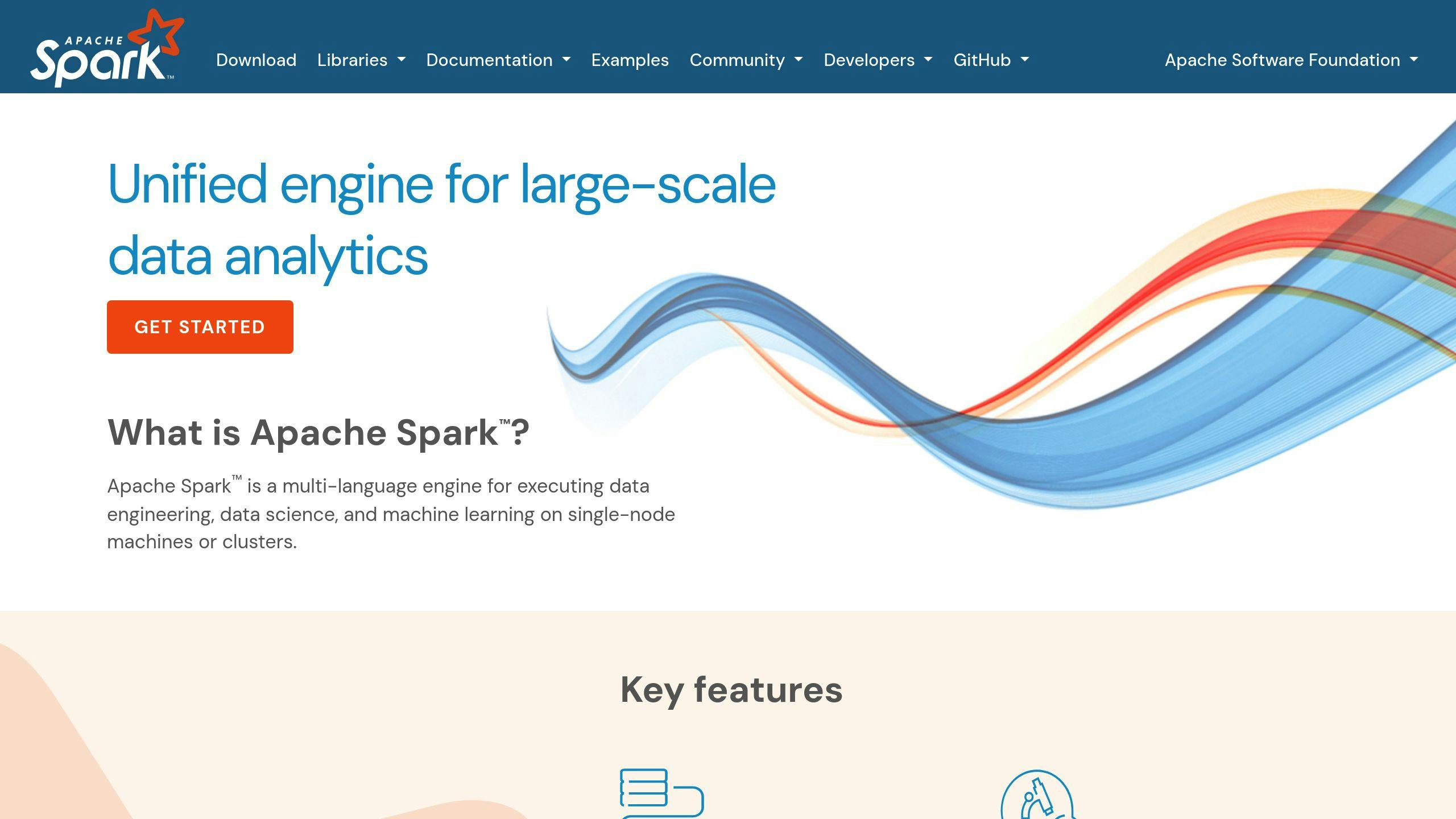
Apache Spark is a powerhouse for AI and big data analytics in 2024. It’s an open-source framework that crushes large-scale data processing across distributed computing clusters.
Here’s why Spark shines for AI:
- It’s FAST. We’re talking 10-100 times quicker than Hadoop MapReduce, thanks to in-memory computing.
- It’s flexible. Use Java, Scala, Python, or R – take your pick.
- It handles real-time and batch data. Perfect for AI that needs up-to-the-second insights.
Spark’s secret sauce? Resilient Distributed Datasets (RDDs). They make parallel data processing a breeze, even when things go wrong.
Spark 3.5 just dropped some cool upgrades:
- Spark Connect: Juggling different versions or languages? No sweat.
- DeepSpeed integration: Big models, bigger efficiency.
- PySpark and SQL boosts: New tricks for arrays and SQL identifiers.
Real-world Spark in action:
Banks catch fraud in a flash. Doctors keep tabs on patient health in real-time.
Picture this: A massive e-commerce site using Spark to:
- Crunch customer data on the fly
- Build recommendation engines that actually work
- Spot shady transactions before they happen
Want to dive in? Here’s your Spark starter pack:
- Set up a cluster (or cheat with cloud solutions like Amazon EMR)
- Pick your language (Python’s a solid bet for AI)
- Master the DataFrame API for data prep
- Unleash MLlib for training models on huge datasets
Spark’s not just another tool – it’s your secret weapon for AI in 2024.
2. Hadoop
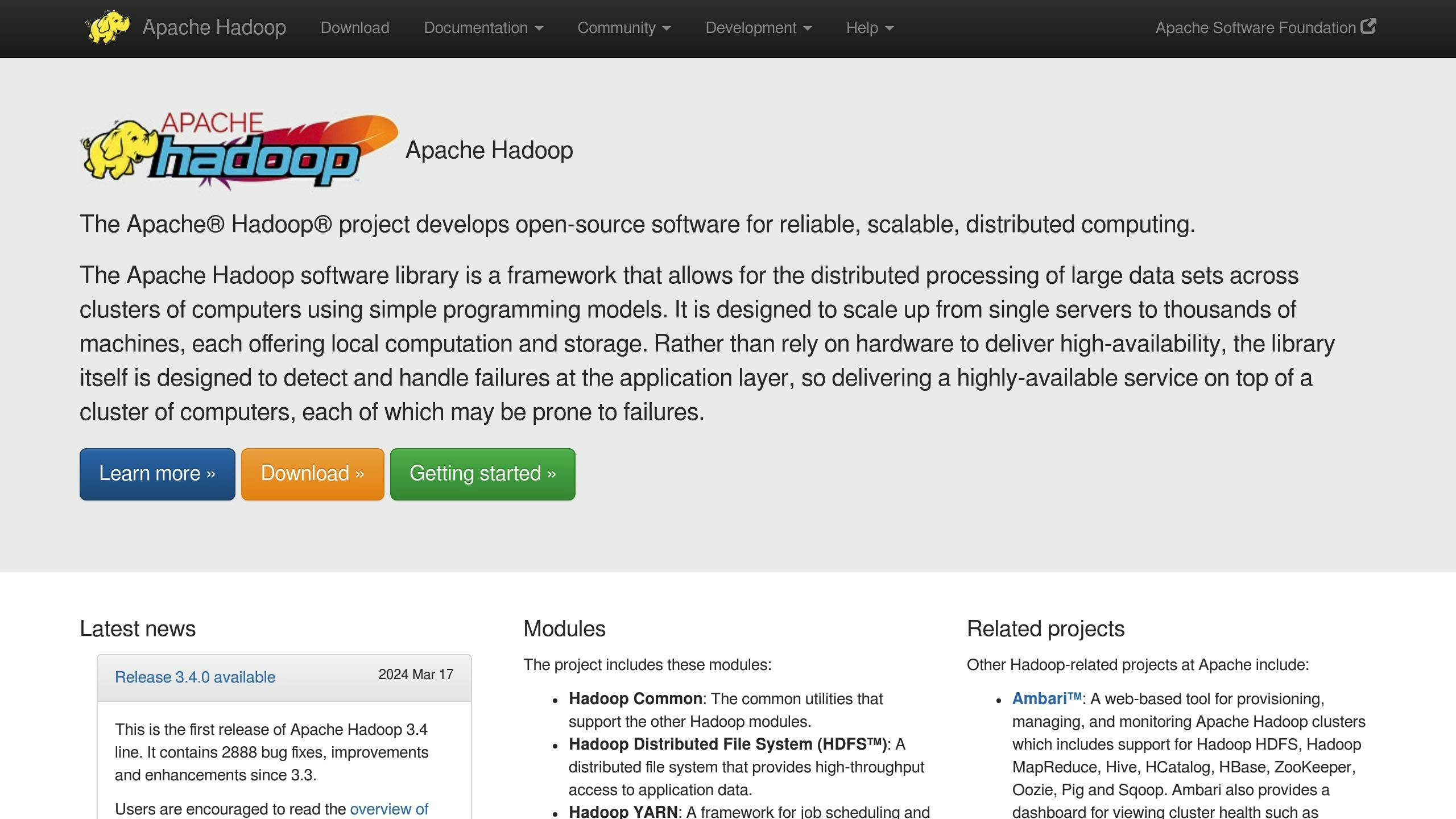
Hadoop is a big deal in AI and big data. It’s an open-source framework for storing and processing massive amounts of data across multiple computers.
Why Hadoop matters for AI:
- Handles huge datasets (petabytes)
- Runs on cheap, regular computers
- Keeps data safe with multiple copies
Hadoop has two main parts:
1. HDFS (Hadoop Distributed File System)
Spreads data across many computers for fast access and redundancy.
2. MapReduce
Breaks big jobs into smaller pieces that run simultaneously on different machines.
Real-world example: The New York Times used Hadoop to digitize 11 million articles (4 TB) in 24 hours using 100 Amazon EC2 instances. This would’ve taken months on a single computer.
Hadoop pros and cons:
| Pros | Cons |
|---|---|
| Handles huge datasets | Complex setup |
| Cost-effective | Not for small data or real-time processing |
| Highly scalable | Requires specific skills |
| Works with many data types | Overkill for smaller projects |
Getting started with Hadoop:
- Set up a Hadoop cluster (or use cloud services like Amazon EMR)
- Learn HDFS and MapReduce basics
- Start small
- Scale up as you go
Hadoop isn’t always the best choice. For smaller datasets or real-time processing, consider alternatives like Apache Spark.
But for AI projects dealing with massive data? Hadoop’s a solid bet.
3. Amazon Redshift
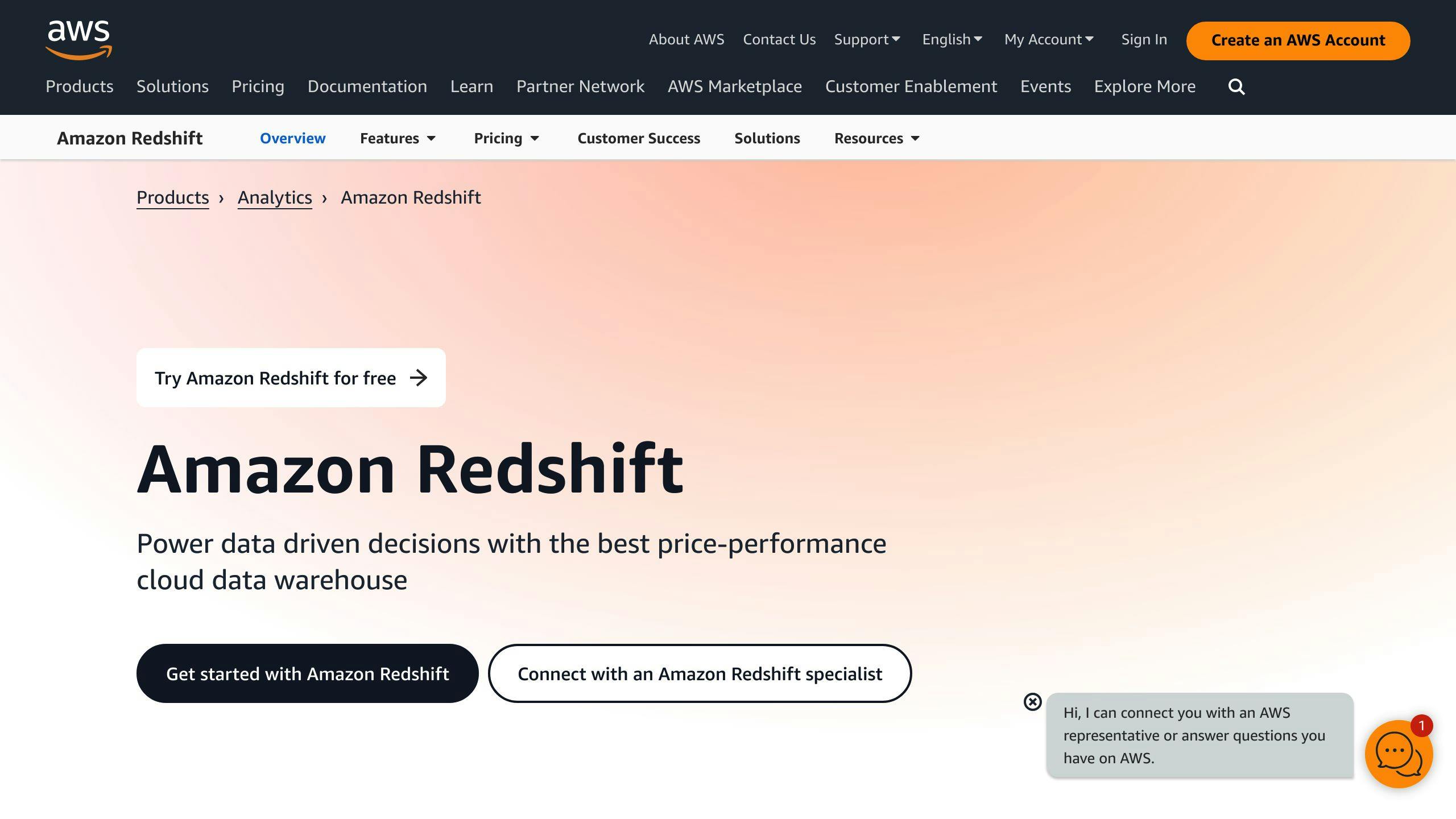
Amazon Redshift is a cloud data warehouse that’s become a big player in AI and big data analytics. It’s built to handle huge datasets, making it perfect for AI projects that crunch tons of data.
Here’s what makes Redshift stand out:
- It’s fully managed in the cloud
- It’s based on PostgreSQL
- It uses columnar storage and data compression
- It works with standard SQL queries
- It plays nice with popular BI tools
Redshift’s superpower? It can run complex queries FAST. We’re talking petabytes of data analyzed using massively parallel processing (MPP).
In 2023, Amazon added some AI tricks to Redshift:
1. AI-driven scaling
Redshift Serverless now adjusts capacity automatically based on workload. This can save you a bunch of money.
2. Generative SQL
With Amazon Q, you can now generate SQL queries using plain English. It’s like having a SQL translator for your non-tech team members.
3. Machine Learning Integration
Redshift ML lets you create and use machine learning models with SQL commands. It works with Amazon SageMaker to make ML easier for data analysts.
| Feature | What it does |
|---|---|
| AI-driven scaling | Saves money on variable workloads |
| Generative SQL | Makes data analysis easier for everyone |
| Redshift ML | Simplifies ML model creation and use |
Here’s a real example:
A data analyst at a ticket company used Amazon Q to look at sales data. They typed: "Find the top five users from Seattle who bought the most tickets in 2022." The system wrote the SQL query, and the analyst ran it to get the results.
Right now, Redshift’s AI features are available in preview in six AWS Regions, including parts of the US and Europe.
For AI pros working with big data, Amazon Redshift offers a powerful mix of scalability, speed, and AI smarts. Its ML integration makes it a strong choice for AI analytics.
4. Microsoft Azure Synapse Analytics

Azure Synapse Analytics is Microsoft’s all-in-one data powerhouse. It’s like having a Swiss Army knife for your data: SQL, Spark, and analytics all rolled into one.
Here’s what makes it special:
- Combines data lake and warehouse (no more juggling)
- Flexible SQL options (serverless or dedicated)
- AI and ML baked right in
- Plays nice with other Azure tools
The big deal? It handles ALL types of data. Structured, unstructured – you name it. That’s why it’s a go-to for AI projects dealing with messy, real-world data.
Microsoft’s been busy in 2023, adding some AI magic:
1. Smart query tuning
Your queries just got faster, automatically.
2. Ask in plain English
No SQL? No problem. Just ask your question normally.
3. ML for everyone
Building and deploying ML models just got way easier.
These updates aren’t just cool tech. They’re about making data work for everyone – from data wizards to regular folks who just need answers.
Let’s see it in action:
| Company | What They Did | The Payoff |
|---|---|---|
| Walmart | Dug into customer data | Shopping that feels personal |
| JPMorgan Chase | Crunched financial numbers | Smarter risk management |
| Disney | Tracked park visitors | Happier guests |
Take Walmart. They’re using Synapse to figure out what you might want to buy next. It’s like having a super-smart personal shopper for millions of customers.
Now, about the cost:
- Serverless SQL: Pay for what you use (10 MB minimum per query)
- Dedicated SQL: Priced by computing power (DWU)
- Data pipelines: First million ops/month on the house, then $0.25 per 50,000
For AI pros, Synapse is a dream. It’s a one-stop-shop for data warehousing, analytics, and ML. And with Azure AI integration, you can build smart apps without needing a Ph.D. in AI.
5. Google BigQuery

Google BigQuery is a cloud data warehouse that’s a beast for AI data processing. It handles massive datasets like a champ.
What makes BigQuery special?
- No servers to manage – it scales on its own
- Uses SQL-like queries – familiar for most analysts
- Crazy fast – crunches billions of rows in seconds
- Built-in ML with BigQuery ML
Google’s 2024 updates:
1. Lakehouse Foundation
Now you can store and analyze all data types in one place.
2. Data + AI boost
- Better time-series forecasting with custom holiday modeling
- Real-time predictions using BigQuery ML
- Vertex AI integration for text, audio, and video data
3. Enterprise upgrades
Cross-user Result Cache speeds up queries by sharing cached results for 24 hours.
BigQuery in action:
| Company | Use Case | Result |
|---|---|---|
| Spotify | Analyze listening habits | Personalized playlists for 400M+ users |
| Process real-time tweets | Better ads and user experience | |
| Coca-Cola | Global supply chain analysis | Optimized inventory across 200+ countries |
Why AI pros love BigQuery:
- Create ML models with SQL queries
- Smooth data prep with Google Cloud tools
- Pay only for what you use
Vadym Kramarenko from OWOX says:
"BigQuery supports AI and ML with features like custom holiday modeling, real-time predictions, multivariate forecasting, and text embedding for advanced analysis."
Things to consider:
- Works best with Google Cloud
- Pricing based on data processed
- Can be tricky for cloud newbies
For AI projects with huge, complex datasets, BigQuery delivers speed, scale, and built-in AI tools. It’s a top pick for 2024’s data-heavy AI work.
6. Tableau

Tableau is a top data visualization tool for AI pros in 2024. It turns complex AI data into clear, interactive visuals without coding.
Key features:
- Connects to many data sources
- Drag-and-drop interface
- Advanced analytics
- "Ask Data" for natural language queries
Tableau’s 2024 AI upgrades:
1. Tableau AI
This AI suite speeds up data analysis:
- Automates data prep
- Suggests visualizations
- Explains insights in plain language
2. Tableau Pulse
Delivers personalized AI insights:
| Feature | Function |
|---|---|
| "Ask" Q&A | Natural language metric exploration |
| Metric Goals | Benchmark tracking |
| Smart Notifications | Data change alerts |
3. Einstein Copilot
Talk to Tableau naturally:
- Ask data questions
- Get AI explanations of trends
- Automate complex data tasks
Real-world impact:
| Company | Use Case | Result |
|---|---|---|
| Verizon | Churn analysis | 10% churn reduction |
| Lufthansa | Flight optimization | €70M annual savings |
| Coca-Cola | Supply chain viz | 20% inventory turnover boost |
Tableau’s CMO says:
"Your AI strategy is only as good as your data strategy."
For AI teams, Tableau offers:
- Fast insights from big datasets
- Easy dashboard sharing
- Built-in AI to speed analysis
Cons:
- Pricey (Creator: $70/month, Viewer: $12/month)
- Steep learning curve for advanced stuff
- Prefers clean, structured data
Tableau’s great for AI projects needing clear data stories and exploration. Its growing AI features make it solid for data-driven teams in 2024.
7. Power BI
Power BI is Microsoft’s big data analytics tool that’s making waves in 2024. It’s a one-stop shop for data visualization, business intelligence, and AI capabilities.
Here’s what makes Power BI stand out:
- It plays nice with other Microsoft products
- You can ask it questions in plain English
- It’s got AI-powered insights and predictions
- It handles real-time data like a champ
Power BI’s AI features are pretty impressive:
1. Automated Insights
The AI does the heavy lifting, spotting patterns you might miss. It’s like having a data scientist in your pocket.
2. Predictive Analytics
It’s not just about what’s happening now – Power BI can peek into the future. An e-commerce company used this to nail their holiday inventory.
3. Natural Language Processing
Got a question about your data? Just ask. It’s that simple.
| AI Feature | What it Does | Real-World Use |
|---|---|---|
| Key Influencers | Finds what’s driving your metrics | Figuring out why sales are up (or down) |
| Decomposition Tree | Breaks down your data | Seeing where your money’s coming from |
| Smart Narrative | Explains your charts in words | Automatic report writing |
| Anomaly Detection | Spots the odd ones out | Catching sneaky fraudsters |
Power BI teams up with Azure Machine Learning, letting you create custom ML models right in the tool.
In the real world:
- Doctors are getting quick patient snapshots, improving care
- A factory found energy hogs and cut costs
Pricing starts at $9.99 per user per month for Pro, with a beefier Premium plan available.
But it’s not all roses:
- It can be tricky to learn
- You’re limited to 10 GB of data without the cloud
- Other tools might give you fancier charts
For AI folks, Power BI is a solid choice, especially if you’re already in the Microsoft universe.
8. Qlik Sense
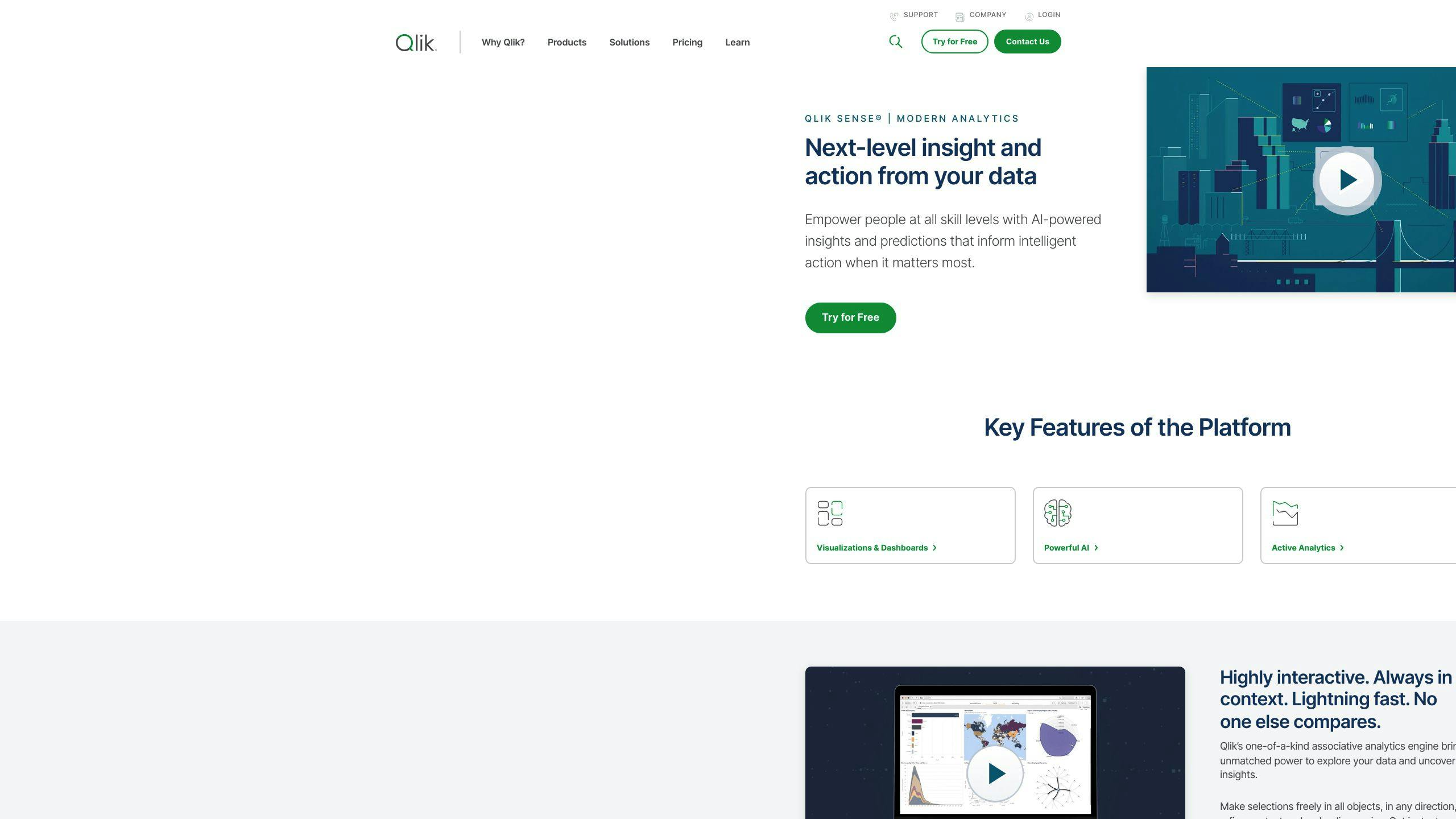
Qlik Sense is a powerful BI tool that uses AI for data analytics. It’s easy to use and great for making interactive dashboards and visualizations from various data sources.
Here’s what makes Qlik Sense stand out:
- Associative Engine: Explore data freely, no rigid models
- Smart Visualizations: Interact for deeper insights
- Qlik AutoML: Automates predictive analytics
Qlik Sense is pushing AI boundaries:
1. OpenAI Integration
Qlik now has OpenAI connectors. This means:
- Use generative AI in your analytics
- Write queries in plain English
- Let Insight Advisor make charts for you
2. Predictive Analytics
Qlik AutoML turns historical data into future insights. No coding needed. It’s a simple 6-step process:
- Connect data
- Select target
- Generate model
- Predict outcomes
- Explore drivers
- Take action
3. Explainable AI
Qlik Sense builds trust with clear, understandable AI models.
| Feature | What it does |
|---|---|
| Associative AI | Finds hidden insights |
| ‘What-if’ scenarios | Shows best actions |
| MLOps capabilities | Scales machine learning |
Real-world examples:
- Sephora: Made a mobile app for real-time HR data
- DocuSign: 80% of staff now use workforce data
- Hitachi: Cut supplier talks by up to 33%
Henri Rufin from Radiall says:
"Qlik improved our data quality and response times. Now we trust our data more. We’re exploring real-time data with predictive analytics and AI to find even more value."
Qlik Sense works in the cloud or on-premises. For pricing, you’ll need to contact Qlik directly.
One downside: Some advanced features cost extra.
For AI pros working with big data, Qlik Sense offers a mix of user-friendly tools and advanced AI. It’s a strong choice for analytics in 2024.
sbb-itb-2cc54c0
9. KNIME

KNIME is an open-source platform for AI data work that’s both powerful and user-friendly. It’s got a visual interface, so you can build data workflows without writing code.
Here’s what KNIME brings to the table:
- Visual workflow builder
- Connects to various data sources
- Built-in machine learning tools
- Extendable with add-ons
KNIME’s workflow approach is great for keeping track of your analysis steps. This comes in handy for AI projects that need clear audit trails.
For AI pros, KNIME offers some cool features:
1. Automated Machine Learning
KNIME teams up with H2O.ai AutoML. This means you can:
- Set up automated ML pipelines
- Handle different types of ML tasks
- Save time on model selection
2. Data Prep Tools
Got messy data? KNIME’s got you covered with tools for:
- Filling in missing values
- Reducing data dimensions
- Dealing with categorical data
3. Big Data Handling
KNIME can take on large datasets:
- No size limits
- Processes billions of rows
- Works with Hadoop and Spark
| Feature | Why It’s Good for AI |
|---|---|
| Open-source | It’s free |
| Visual programming | Build workflows faster |
| R and Python integration | Use your existing code |
| Extensible | Add custom features |
KNIME in action:
- Customer segmentation for targeted marketing
- Predictive maintenance in manufacturing
- Fraud detection in finance
Dennis Ganzaroli, who uses KNIME, says:
"Today they [Data Engineers and Business Analysts] come to me by themselves [to use KNIME]. In the past, it was very difficult to find interested Data Engineers or Business Analysts for KNIME. They were happy with their (expensive) tools."
This shows how open-source tools like KNIME are gaining traction in AI.
New to KNIME? They offer:
- Free online courses
- A community for sharing workflows
- Lots of docs and tutorials
The main KNIME Analytics Platform is free. For bigger teams, there’s KNIME Server with extra collaboration features. You’ll need to get a custom quote for that.
KNIME’s mix of visual tools and advanced features makes it a solid pick for AI data work in 2024. It’s especially good if you want to make data science more accessible across your team.
10. SAS
SAS is a big name in AI and analytics. Their SAS Viya platform tackles heavy-duty data work and AI projects.
SAS Viya offers:
- Fast data prep and cleaning
- Complex stats and AI models
- Visual dashboards and reports
It’s cloud-based, so you can crunch big data without overloading your systems.
But here’s the catch: SAS isn’t cheap. Visual Analytics starts at $8,000 a year. That’s pricier than many alternatives we’ve seen.
So why choose SAS? It’s about scale and depth. If you’re dealing with massive datasets or need serious number crunching, SAS might be worth the investment.
Key features include:
| Feature | Purpose |
|---|---|
| Data Maker | Creates synthetic data for AI training |
| Visual Analytics | Builds interactive dashboards |
| AI Assistant | Explores data using natural language |
SAS is betting big on AI, investing $1 billion in new tools over three years. This includes industry-specific AI models, improved fraud detection, and smarter risk management.
"We’re not a company that prides itself on selling hype. We’re a company that prides itself on results." – Bryan Harris, SAS CTO
This results-focused approach shows in their tools. For example, SAS Tax Compliance helps governments spot potential fraud early, already protecting tax revenue.
SAS isn’t for everyone. It’s overkill for basic charts or simple data analysis. But for big companies or government agencies tackling complex data problems, it’s a solid choice.
Keep in mind: SAS has a steep learning curve. You’ll need solid data skills to make the most of it. But with the right budget and expertise, SAS can handle almost any data challenge you throw at it.
11. IBM Cognos Analytics
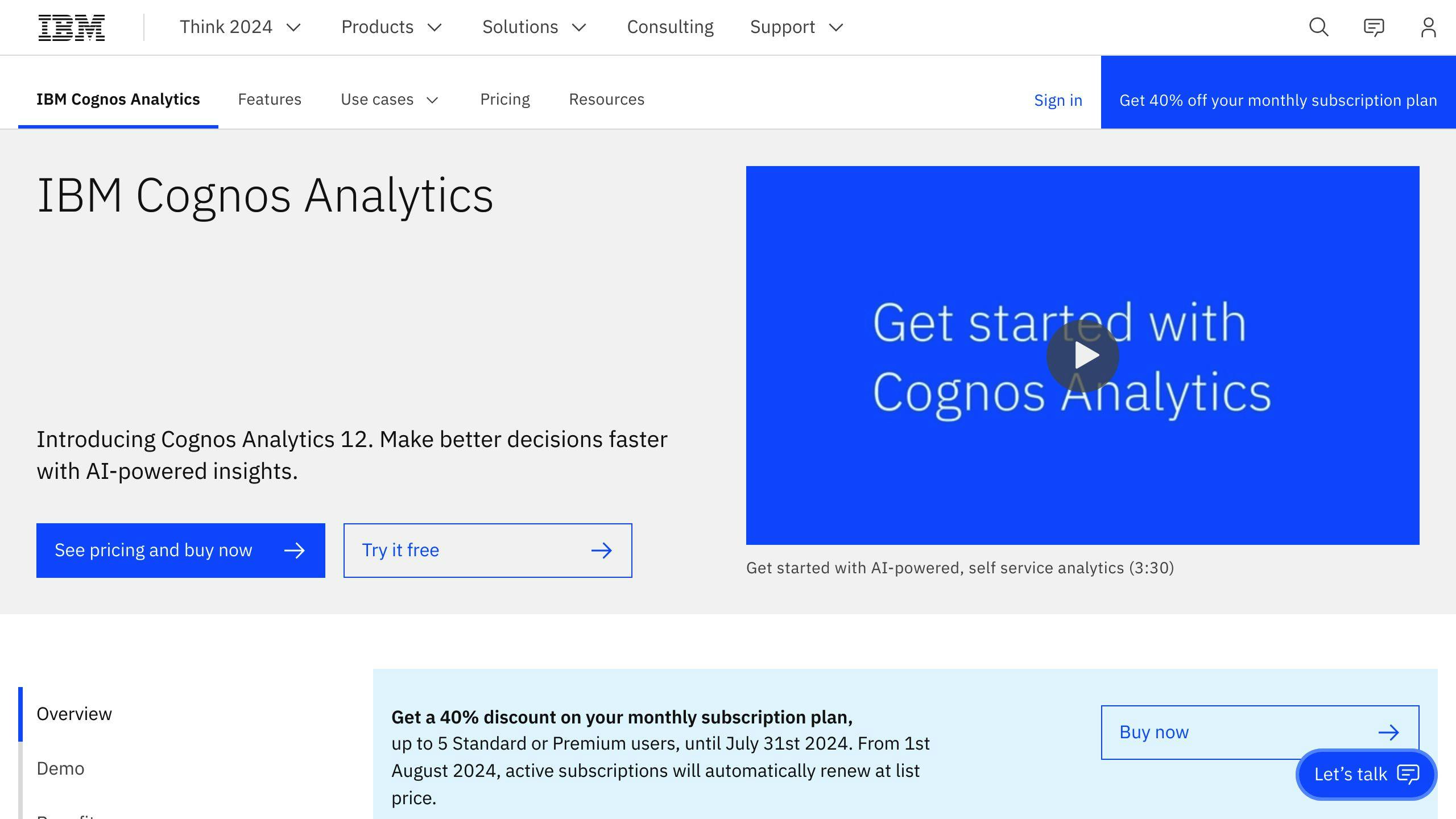
IBM Cognos Analytics is a powerhouse for data visualization and business intelligence. It’s built for big data and complex analytics, making it popular with large enterprises.
What makes Cognos Analytics stand out?
- AI-driven analysis helps spot trends and anomalies
- Customizable dashboards for telling your data’s story
- Enterprise-grade security with role-based access control
Cognos excels at handling unstructured data and integrating with enterprise systems. But it’s not for everyone. The learning curve is steep, and it’s pricier than some alternatives, starting at $15 per user per month.
| Pros | Cons |
|---|---|
| AI-driven insights | Steep learning curve |
| Highly customizable | Higher price point |
| Strong enterprise integration | Overkill for smaller teams |
Real-world example? The New York Police Department uses Cognos in their Real Time Crime Center to visualize CompStat crime data on the fly.
IBM keeps improving Cognos. The latest version (12.0.3, April 2024) brought:
- Better XSS attack protection
- Smarter content retention rules
- New JavaScript API for checking saved reports
For AI specialists, Cognos offers:
- Auto-generated dashboards from data uploads
- Enhanced OLAP metadata import for AI forecasting
- Natural language querying for data exploration
Cognos isn’t for everyone. But if you need deep, AI-powered analytics and have the resources to use it, it’s worth considering.
12. MicroStrategy

MicroStrategy is a big data analytics tool with AI-powered features. In October 2023, they launched MicroStrategy AI, bringing generative AI to business intelligence.
MicroStrategy AI’s key features:
- Auto Answers: Natural language queries for analytics
- Auto Dashboard: Creates visuals from descriptions
- Auto SQL: Turns natural language into SQL queries
- Auto Expert: AI chatbot for user help
These tools make data interaction easier for all users.
MicroStrategy’s CEO, Phong Le, said: "We’re opening up a new world of possibilities."
For AI pros, MicroStrategy offers:
- LLM integration
- PMML support
- Python integrations
MicroStrategy’s pros and cons:
| Pros | Cons |
|---|---|
| Strong mobile BI | Steep learning curve |
| Robust security | Complex for small teams |
| AI-powered analytics | Slow with big datasets |
MicroStrategy doesn’t keep user data, following GDPR and CCPA rules. It’s good for handling sensitive info.
While powerful, MicroStrategy’s data viz might not match Tableau. Users want better scalability and speed with big datasets.
Pricing starts at $600 one-time fee. No free version, but there’s a free trial.
MicroStrategy’s AI focus makes it one to watch for AI specialists in 2024 and beyond.
13. Sisense

Sisense is shaking up the AI world with its big data analytics platform. It’s a top pick for AI pros in 2024, thanks to its mix of powerful data crunching and easy-to-use features.
The star of the show? Sisense’s ElastiCube tech. It lets you handle huge, messy datasets from all over. If you’re an AI pro juggling lots of different data, this is a big deal.
But here’s the real kicker: SimplyAsk. It’s Sisense’s Natural Language Query tool. Ask a question in plain English, get a visual answer. It’s that simple. Even your non-tech teammates can dig into data without breaking a sweat.
Sisense isn’t just about basic number-crunching:
- It uses machine learning for predictions and spotting weird data
- Developers can bake AI-powered analytics into apps with the Compose SDK
- It plays nice with big-name Large Language Models like GPT
What’s in it for AI teams?
| Feature | What It Means For You |
|---|---|
| In-chip processing | Your big data queries run faster |
| Embedded analytics | Slot it right into your existing apps |
| AI-driven insights | Auto-catch data oddities and ping you |
| Flexible setup | Run it on-site, in the cloud, or both |
Sisense is all-in on AI and machine learning. In October 2023, they rolled out some beta generative AI features. Now you can chat with your data using everyday language. Complex analytics just got a whole lot friendlier.
Eric Typaldos, Hive’s CTO, had this to say about Sisense’s Compose SDK: "It opens up a world of possibilities, putting our users in the driver’s seat."
But it’s not all smooth sailing. Some folks say there’s a learning curve, especially for the fancy stuff. You might need some solid IT backup to get the most out of it.
Sisense uses subscription pricing, with different flavors for BI teams, product squads, and cloud data crews. Want to take it for a spin? They offer a 30-day free test drive.
If you’re an AI specialist looking to wrangle big data in 2024, Sisense’s combo of heavy-duty analytics and AI smarts makes it worth a look.
14. Alteryx Designer
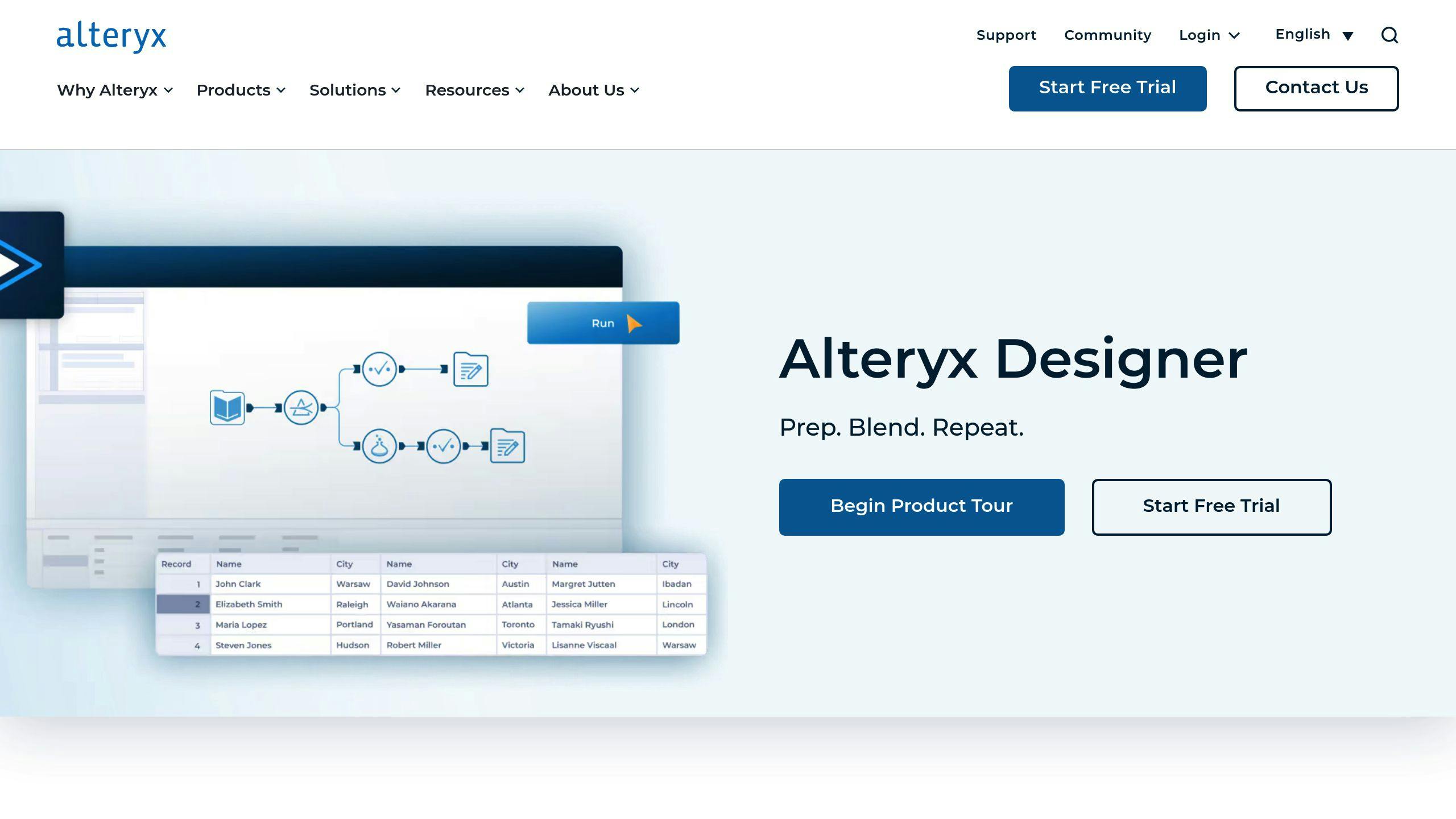
Alteryx Designer is a powerhouse for AI pros in 2024. It’s a desktop tool that makes big data tasks a breeze.
Here’s what it brings to the table:
| Feature | What It Does for AI Pros |
|---|---|
| Visual workflows | Drag-and-drop for easy analytics |
| Data blending | Mix data from anywhere |
| Advanced analytics | Use ML and stats modeling |
| Automation | Set up repeatable tasks |
| Spatial analysis | Add geo-data to AI models |
It’s no-code, so anyone on your AI team can use it. But if you love to code, no worries – R and Python are built-in.
In 2023, Alteryx rolled out AiDIN, an AI engine that’s changing the game:
- It auto-documents complex workflows using OpenAI’s GPT.
- It creates plain-language summaries of insights.
Asa Whillock from Alteryx says: "This saves users valuable time and effort, allowing them to focus on absorbing insights, planning actions and making data-driven decisions."
For AI folks dealing with big data, Alteryx Designer offers:
- Auto text recognition
- NLP tools
- Cloud integration (Azure, Adobe Analytics)
Alteryx is all-in on AI. They’re cooking up new ways to blend generative AI with enterprise needs, like real-time teamwork and turning chat into code.
Keep in mind: Alteryx Designer is great for prep and analysis, but you might want to pair it with Tableau for visuals.
With 8,000+ customers using Alteryx to make data-driven calls, it’s a tool worth checking out in 2024.
15. RapidMiner

RapidMiner is a data science platform that’s turning heads in AI. It covers everything from data prep to model deployment.
What’s cool about RapidMiner?
| Feature | Why AI Pros Love It |
|---|---|
| Visual workflow designer | Build models without coding |
| Drag-and-drop interface | Simplify complex data tasks |
| Tons of ML algorithms | Predict trends and behaviors |
| Handles unstructured data | Work with text, images, audio |
| Plays well with others | Connects to various data sources |
Don’t let the user-friendly vibe fool you. RapidMiner’s got serious chops. Gartner named it a Leader in their 2024 Magic Quadrant for Data Science and Machine Learning Platforms.
RapidMiner helps AI pros:
- Prep data automatically
- Create models visually, with code, or automatically
- Process data in real-time
- Build powerful dashboards for decision-making
But does it work in the real world? You bet:
"With Altair, we can use our SAS knowledge to build models from scratch, mix SAS tools with Python and R machine learning models, and work with our clients’ existing processes." – Paul Matthews, Partner, Vestigo
This flexibility lets AI teams use what they know while pushing the envelope.
In healthcare, RapidMiner’s making waves:
"Other hospitals are amazed at what we get from Altair Monarch. It saves hours daily. I can’t imagine analyzing without it." – Tom Sigmund, Director of Financial Reporting and Reimbursement, Cape Regional Health Systems
For big data AI pros, RapidMiner’s latest tool is a game-changer. Their generative AI gives access to 450,000+ open-source LLMs on Hugging Face, plus public versions of big models like ChatGPT.
RapidMiner’s generative AI lets you:
- Deploy without code
- Fine-tune existing LLMs
- Use retrieval-augmented generation (RAG) for better accuracy
You can use these for data enrichment, sentiment analysis, report generation, and more – no coding needed.
RapidMiner’s market share might seem small (0.24%, 600 customers in Data Analytics), but it’s punching above its weight. It’s 23rd in Data Analytics market share, but users often prefer it across industries.
For AI specialists in 2024, RapidMiner offers power and ease-of-use that’s hard to top. Whether you’re in academia, healthcare, or any data-driven field, it can help you turn big data into big insights.
Tool Comparison
Let’s compare the top big data analytics tools for AI projects in 2024:
| Tool | Features | Pricing | AI Capabilities |
|---|---|---|---|
| Apache Spark | In-memory processing, real-time analytics | Free | MLlib for machine learning |
| Hadoop | Distributed storage, batch processing | Free | Supports AI frameworks |
| Amazon Redshift | Cloud data warehouse, scalable | Pay-as-you-go | SageMaker integration |
| Azure Synapse Analytics | Unified analytics platform | Pay-as-you-go | Built-in AI and ML services |
| Google BigQuery | Serverless, real-time analytics | Pay-as-you-go | AutoML integration |
| Tableau | Interactive visuals, data blending | $70/user/month | Ask Data, Explain Data |
| Power BI | Microsoft integration, custom visuals | $9.99/user/month | AI-powered insights |
| Qlik Sense | Associative engine, self-service | Custom | Augmented intelligence |
| KNIME | Open-source workflow, extensible | Free | Integrated machine learning |
| SAS | Advanced analytics, model management | Custom | AutoML, computer vision, NLP |
Choosing the right tool? Consider these factors:
1. Data volume: Spark and Hadoop shine with big datasets.
2. User-friendliness: Tableau and Power BI offer intuitive interfaces.
3. Tech stack fit: How well does it integrate with your current setup?
4. AI needs: Look for built-in machine learning if it’s crucial.
5. Budget: Open-source can save cash, while cloud services offer flexibility.
Things to Think About When Using These Tools
When using big data analytics tools for AI projects, keep these factors in mind:
System Integration
Fitting new tools into your setup can be tricky. Consider:
- Gaps in your current system
- How data will flow between tools
- Picking tools that can grow with you
Training Needs
Your team needs skills to use these tools effectively:
- Figure out what they know and what they need to learn
- Set up training on data management and machine learning
- Give them real projects to practice on
Growth Issues
As you scale up, watch for:
- Can your tools handle more data?
- How will you manage user access?
- Keep an eye on cloud service costs
Real-World Challenges
Companies often face these hurdles:
| Challenge | Impact | Solution |
|---|---|---|
| Bad data | Poor insights | Clean your data |
| Lack of skills | Slow adoption | Hire experts or train staff |
| Security worries | Data breaches | Use strong security |
| Complex tools | Low adoption | Pick user-friendly options |
Practical Tips
1. Start with a small project
2. Get leadership on board
3. Set clear goals
4. Keep track of how well your tools work
What’s Next for Big Data Analytics in AI
Big data analytics in AI is changing fast. Here’s what’s coming:
Quantum Computing Boost
Quantum computers are getting stronger:
- IBM: 433 qubits (up from 127 in 2021)
- Google: Aiming for 1,000,000 qubits by 2029
This could mean AI crunching huge datasets in minutes, not days.
Edge Analytics Growth
Edge computing brings data processing closer to the source:
| Benefit | Impact |
|---|---|
| Speed | Real-time decisions |
| Cost | Less cloud data transfer |
| Privacy | Data stays local |
Gartner says by 2025, 75% of enterprise data will be processed at the edge.
AI-Driven Automation
AI is taking over routine data tasks, freeing up data scientists for strategy work.
Data Fabric Architecture
Data fabric creates a unified data layer:
- Connects multiple data sources
- Manages data consistently
- Works with hybrid and multi-cloud setups
Forrester predicts 80% of data and analytics providers will offer data fabric support by 2024.
Federated Learning
This keeps data private while training AI models:
- Used by Google for Android keyboards
- Helps healthcare companies analyze patient data across hospitals
The market is set to grow from $106 million in 2019 to $1.2 billion by 2024.
Focus on Data Ethics
As AI grows, so do ethical concerns:
- Privacy
- Bias
- Transparency
The EU’s AI Act (2024) will require AI systems to be transparent, traceable, and human-overseen.
"Big data is shifting from a byproduct to a strategic driver. It’s an exciting time for sophisticated analytics that cut through the noise." – Philip Tihonovich, Head of Big Data at Innowise
In short: Big data analytics in AI is getting faster, more spread out, and more ethical. Companies that keep up will make the most of their data.
Wrap-up
Big data analytics tools are crucial for AI to process massive datasets. They’re not optional – they’re essential for AI specialists in 2024 and beyond.
When picking big data tools for AI, focus on:
- Data volume and variety
- Processing speed
- Scalability
- Integration with existing platforms
The right tool can make or break your AI projects. Take Netflix: their use of big data analytics led to an 83% retention rate in 2021. That’s the power of data-driven decisions.
AI and big data tools are always evolving. Keep an eye on trends like edge analytics and quantum computing to stay ahead of the curve.
FAQs
Which AI is best for data analysis?
AnswerRocket is a top pick for AI-powered data analysis. Here’s why it stands out:
- You can ask questions in plain English
- It pulls data from multiple sources
- The AI spots patterns and gives you tips
But remember: the "best" tool depends on what you need. When picking an AI for data analysis, think about:
- How much data you have (and what kind)
- How deep you need to dig
- If it plays nice with your current setup
- Who’s going to use it
AnswerRocket is great, but it might not be perfect for everyone. Your specific needs will determine the best fit.
Related Blog Posts
- Top 10 AI & Data Science Jobs in 2024: Land Your Dream Role
- 7 Key Statistical Concepts for Data Science Jobs
- AI Personal Branding: 10 Steps to Stand Out
- Data Scientist to ML Engineer: Career Transition Guide
Website developed by Gias Ul Hassan - Get Your Estimate







